How to build an ecommerce website and make is successful: a step-by-step guide
E-commerce website development is similar to building a house. How many people will live there? How many rooms, bathrooms, and floors does the house need? Maybe you want a swimming pool in your yard? All these decisions will impact the final project’s total cost and time required to finish it.
The same applies to e-commerce website development. In this case, much depends on your business model, the number and type of products you are going to sell, your budget, and other factors.
Therefore, if you’re considering establishing an online presence for your existing offline business, or launching a new business online, you need to clarify all the details and be aware of how to develop an e-commerce website.
In this article, we’ll guide you through the main steps of creating an e-commerce website, core technologies, and online store development costs. This information will help you evaluate your online store’s requirements, shape the project’s vision, estimate your budget, and be on the same page with your e-commerce development team.
How to build an online store in 5 steps
Below, you will find more details on how to create an e-commerce website, essential steps to building an e-commerce website, and factors that will impact your decisions along the process.
Step 1. Choose a business model
Your business model and monetization strategy will impact your requirements for an e-commerce platform, its functionality, and payment tools. Let’s discover e-commerce business models which are popular among online retailers.
If you have stock inventory, whether produced by a supplier or made by you, you will apply this classic e-commerce business model. It includes selling your products online and receiving money from customers directly to your bank account. With such a model, you can control the quantity and quality of your stock and ensure timely delivery while building brand awareness among your customers. At the same time, you will also be responsible for purchasing goods, fulfilling orders, shipment, and other management tasks.
If you don’t have stock inventory, you can still receive money from your online store. For operating an e-commerce website without stock, you can choose among the following business models:
- Dropshipping website
Dropshipping is a tactic when you list products from other suppliers on your website’s catalog. Once a customer places an order via your website, you send this order to your supplier who will pack and send ordered products to your buyer. In this case, you perform as a middle man between buyers and suppliers.
For such services, you can charge a service commission added to the products’ total cost. The advantage of dropshipping is that you don’t spend money on inventory or warehouse. You are also not responsible for packaging orders and shipments.
The disadvantage is that you cannot build your own brand awareness selling products of other suppliers. Besides this, not all suppliers sell high-quality products. Thus, you need to double-check all your suppliers to ensure they sell high-quality products and pack all products responsibly.
- Marketplace development
Operating an e-commerce marketplace means you attract sellers to your website who list their products, find buyers, fulfill orders, and receive money via your website. A well-known example of a marketplace is Amazon.
As a marketplace owner, you can apply a bunch of monetization strategies, including:
Product listing fees, when you charge buyers for placing their products on your marketplace.
Premium seller profile. Sellers pay fees to receive an option to list more products on your website.
Paid promotions mean promoting particular products and placing them on the top of the search in this category.
Service fees added to the product cost listed on your website.
Payment fees are charged when a buyer pays for order via your website’s payment gateway.
Ads. You charge other companies for running their cost-per-click, cost-per-mile, or cost-per-lead banner campaigns.
Step 2. Find a platform
Your e-commerce project complexity and size will define your e-commerce platform. Now, let’s check the essential e-commerce platforms for building small, medium, and big online stores, operating costs, and pros and cons.
WooCommerce
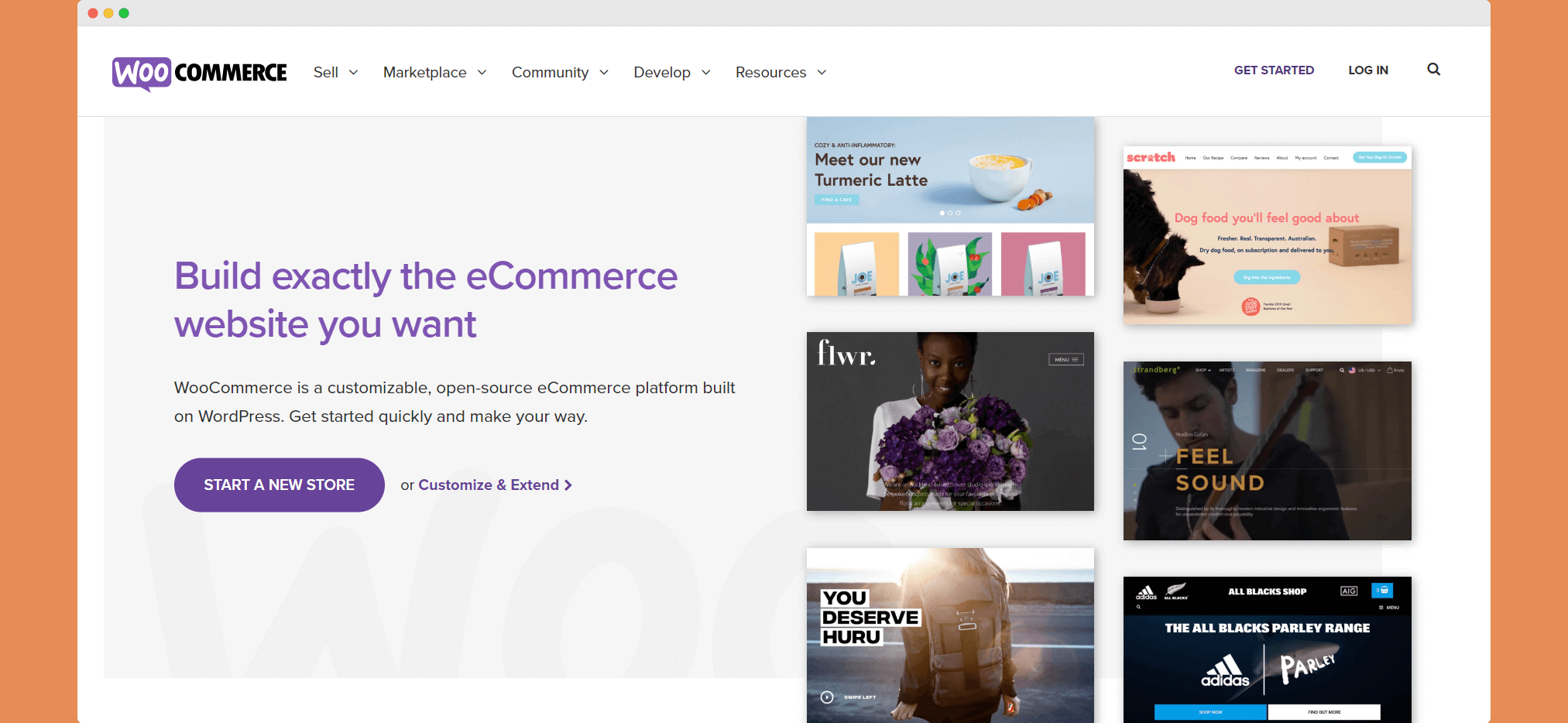
WooCommerce is not an actual platform but an e-commerce plugin for WordPress websites. WordPress is a CMS (content management system) that allows you to create a website, add to it, and manage its content. However, by using the WooCommerce plugin you can still set up and run a basic e-commerce website. Such an online store will have a product catalog, shopping cart, and payment gateway.
WooCommerce is a perfect choice for running small to medium-sized online stores. Despite the fact that there are even addons that can turn your website into a marketplace, we suggest using a more robust e-commerce platform for such a business model.
Pros
The best thing about WooCommerce is that it is open source. It means you do not need to pay fees for installing it on your WordPress website. WooCommerce also has free addons and pre-designed templates. But, to make your online store more personalized, you can buy one paid WooCommerce design from Templatemonster or ThemeForest.
Cons
For setting up and running the WooCommerce website, you will need help from developers, unless you have experience with web development and coding. WooCommerce online store development requires buying a domain name, buying and integrating hosting and LLS certificate for secured connection, plugins for wishlists, email marketing, and more advanced user analytics. Even setting a design template will be challenging for non-tech persons. Thus, despite WooCommerce being free, consider additional expenses for initial online store settings.
Shopify
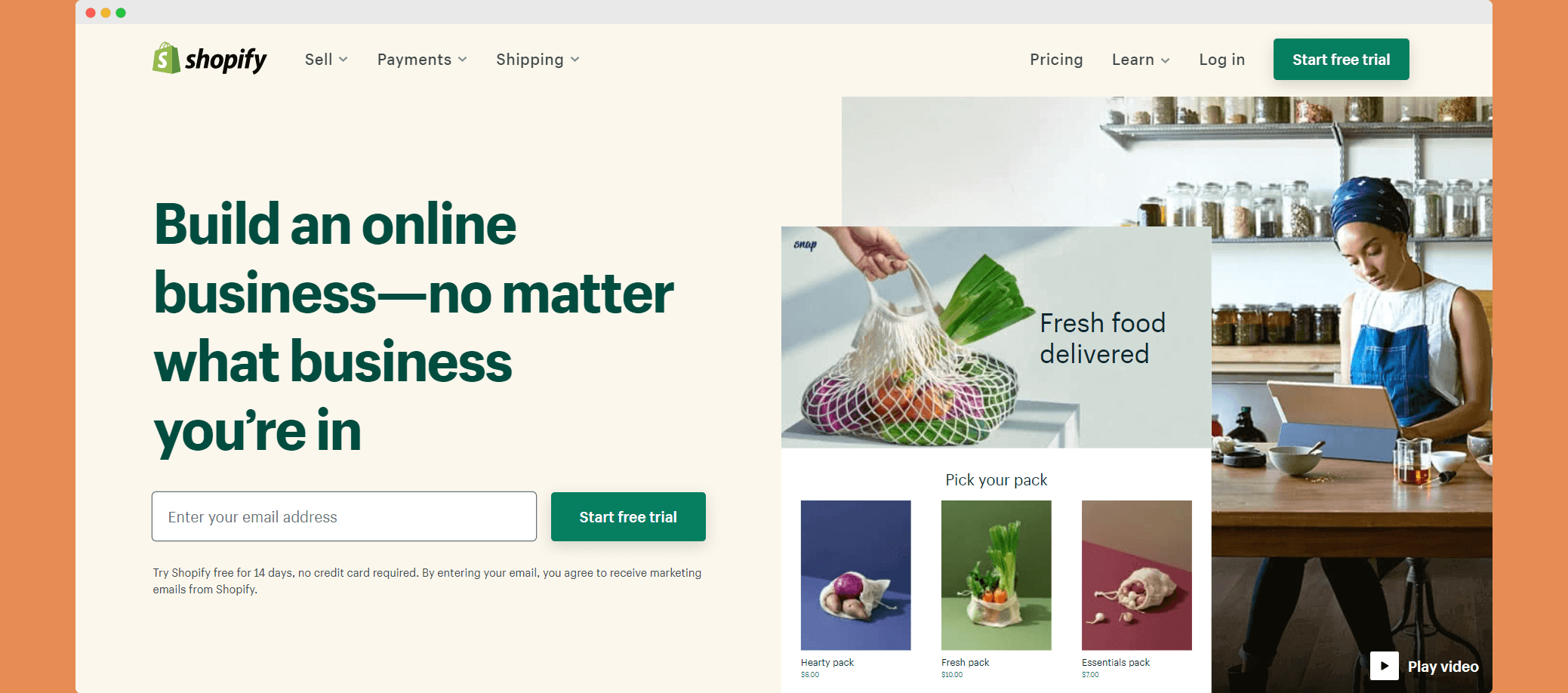
Shopify is a SaaS e-commerce platform. This means you receive a pre-built e-commerce website for a monthly subscription. Shopify subscription tiers start from $29 per month for Basic Shopify. At this price you will receive all the necessary functionality for your online retail business:
- Unlimited product catalog
- 24/7 customer support
- Built-in payment gateway
- Abandoned cart recovery
- Two staff account of you and your online store manager
- Manual orders creation
And other features.
However, to empower your e-commerce website with advanced reporting tools, third-party calculated shipping rates, more staff accounts, or inventory locations, you need to upgrade to Shopify ($79/month), or Advanced Shopify ($299/month).
Pros
With a monthly subscription, you will receive a pre-build solution with free SSL, a built-in blog, ready for use. As a user, you need to choose your domain name, add your products, choose the design template, give your bank account details, and that’s all. You are ready to sell products online.
Besides this, Shopify works excellent for the dropshipping business model. Using add-ons, you can integrate your shop with Oberlo, Spocket, or Aliexpress, and list products from suppliers in the U.S., Europe, Canada, Asia, Australia, Brazil, and your catalog.
Cons
Shopify has its own payment gateway called Shopify Payments. If you want to leverage another payment gateway, like PayPal, you must pay additional payment fees, 2%, 1%, or 0.5%, depending on your Shopify plan.
The platform offers only nine free design templates. Thus, to develop an online store that suits your brand identity, you need to buy a paid design. Most of the advanced e-commerce plugins to optimize your online sales must also be paid for. To integrate online chat, social media sharing, pop-ups, or a mobile app version of your online store, expect to pay additional costs from $10/month per plugin.
Magento
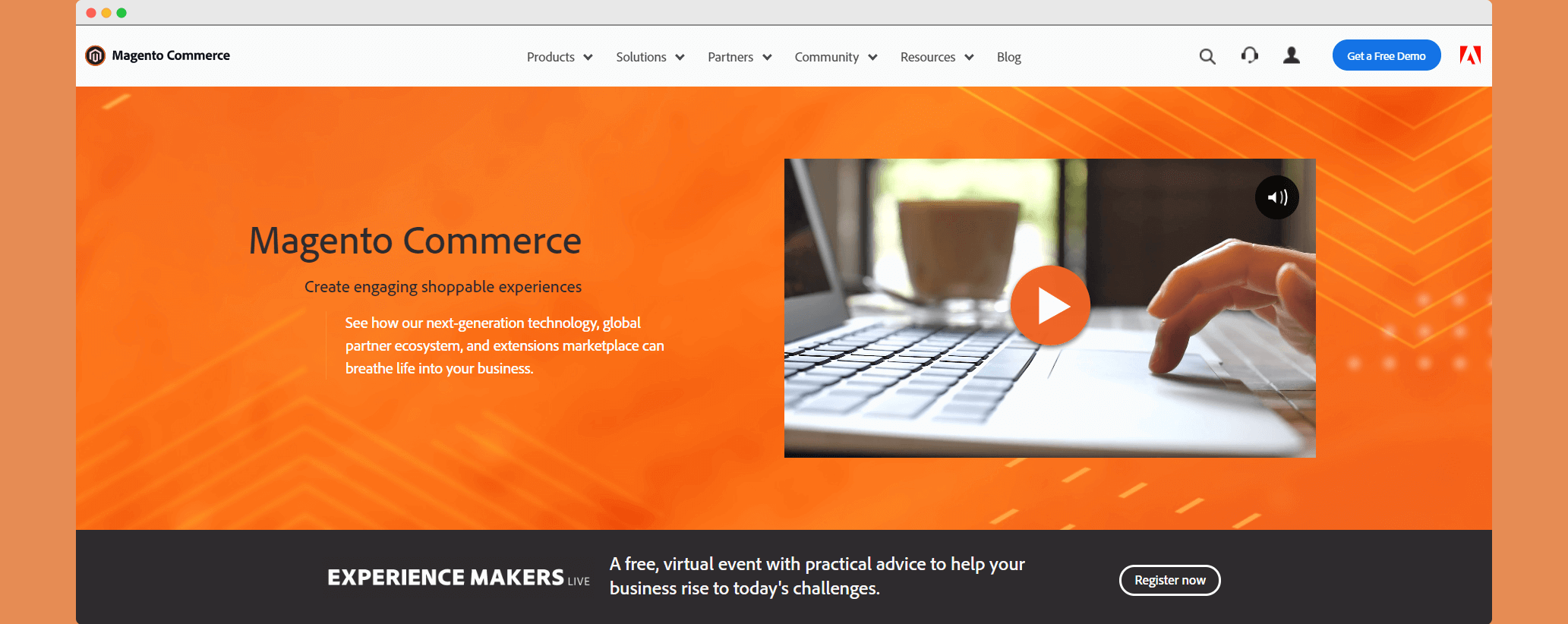
Magento is an excellent platform if you’re considering developing a marketplace, medium, or large-sized online store. The platform has several plans. The Magento CE (Community) version is open-source, so no additional payment is required. This Magento version has an open-source library of online store components your developers can add anytime you need new Magento functionality. Besides this, the free Magento version does not have any technical support. On the other hand, you cannot use it without experience in coding or a web development team.
Magento also has two paid tiers – Magento EE (Enterprise) from $22,000 per year, and Magento EE Cloud from $2000 per year.
Pros
Magento is a powerful e-commerce platform that allows you to scale your business from 100 to 10,000 products and handle huge traffic loads without downtime. Besides this, Magento is the perfect option for implementing drop shipping or building a marketplace. Since this platform is trendy, you can easily find and hire a Magento development team for building an e-commerce website.
Cons
If you expect to spend up to $10,000 on setting up an e-commerce website, you should look for another option, because setting up and running even a free Magento version is expensive. Let’s make some calculations. You need to spend
- from $100 to $250 per month on hosting
- from $29 to $499 on the design template
- and from $50 on buying pre-built Magento modules
Besides this, also include the Magento developers’ hourly rate that can be anywhere from $50 to $250 per hour.
Custom
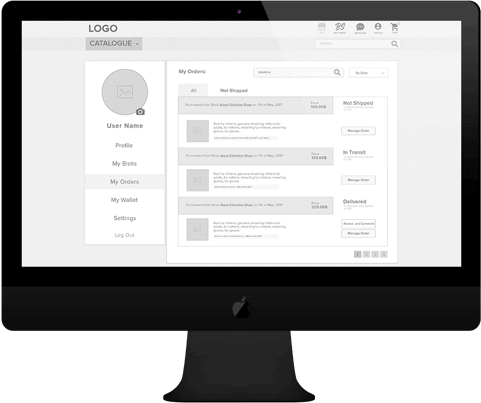
[Custom marketplace layout by The APP Solutions]
If none of the previous options meet your business needs, consider custom ecommerce website development. In this case, you will need to find a web development team, experienced in PHP, HTPM, Angular, and other technologies. The team should also have custom online store development projects in their portfolio. If required, the team will also build a mobile application of your online store for iOS, or Android platforms,
Pros
When developing a custom online store you receive total control over the design, customer journey, feature list, and integrations with your existing ecosystem. You also receive a custom-build design that matches your brand identity, customers’ needs, and unlimited third-party integrations. In this way, you will provide your customers with a unique shopping experience and provoke the “WOW” effect.
Cons
The development of an online store from scratch requires both time and money. Thus, expect to pay for custom e-commerce design from $10,000 and $40, 000 on development.
How long does it take to build a custom e-commerce website? In our experience, such projects require 4 to 5 months. This timeframe covers all stages of e-commerce website development. from writing technical documentation. to testing and bug fixing of all functionality.
Download free eBook on eCommerce app development
Download nowStep 3. Add UI/UX e-commerce design
Whether you are going to use a free design template, pay for one, or develop an e-commerce design from scratch, you need to keep in mind the main elements of modern e-commerce design that will be convenient for your shoppers. Here are some of them:
White space
The era of over-designed online stores disappeared ten years ago. Nowadays, online shoppers expect to use online stores with a clear and concise design. Such a design looks cleaner and does not discharge shoppers from your products.
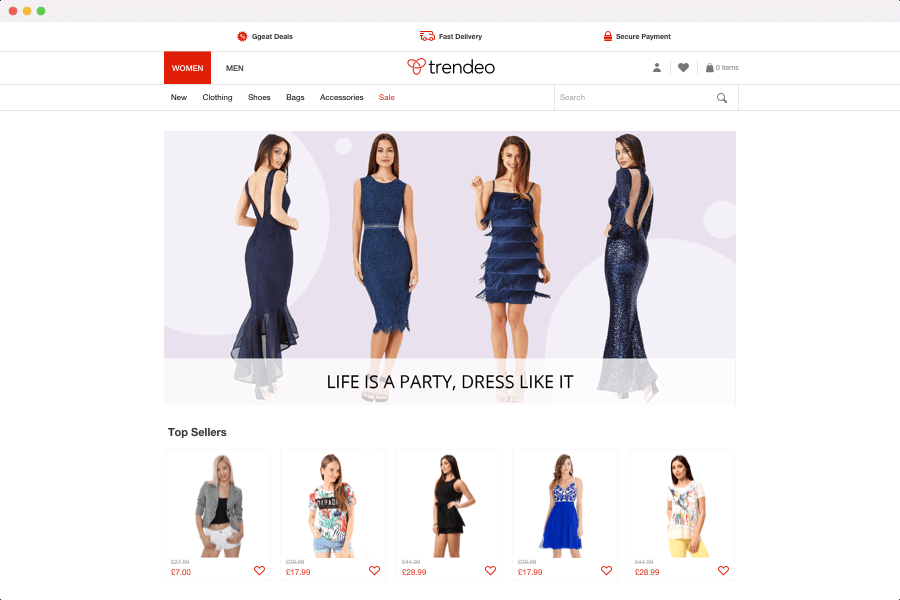
[Whitespace in Trendeo Home Page, developed by The APP Solutions]
Product categories
To help shoppers navigate easily on your e-commerce website, you should group products into categories and subcategories. Label each type with a single word that describes this range of products so your shoppers can scan them and understand what products they will find in one or other group.
E-commerce search and filters
If your customers can’t find what they want, they will leave your online store. Therefore, you need to help your customers find the products they are looking for within seconds. The most popular option is a keyword search. Also, consider integrating search filters to narrow down search results by size, color, style, price, and other definitions.
Apart from using standard keyword searches, you can integrate AI e-commerce tools with image recognition and allow shoppers to find products by images.
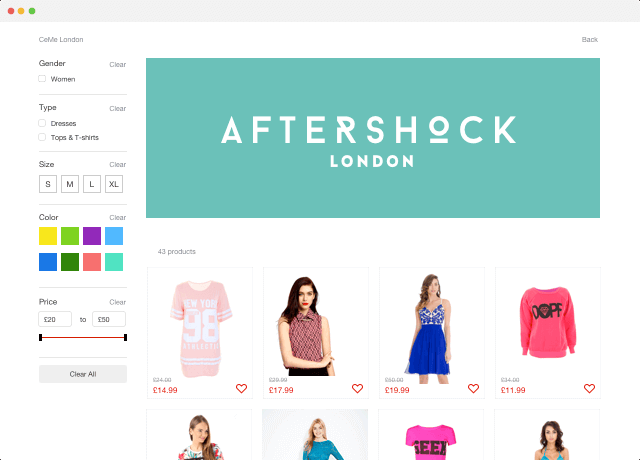
[Search filters on Trendeo website, developed by the The APP Solutions]
High-quality images with zoom
The main difference between online and offline shopping is that you cannot touch the products you are wanting to buy. Thus, high-resolution photos are essential to show customers all the details of your products. Moreover, consider using addons that allow shoppers to zoom images to show them exactly what they are buying. We suggest using product images with a white background which helps the product stand out, and also works with almost any style or color scheme.
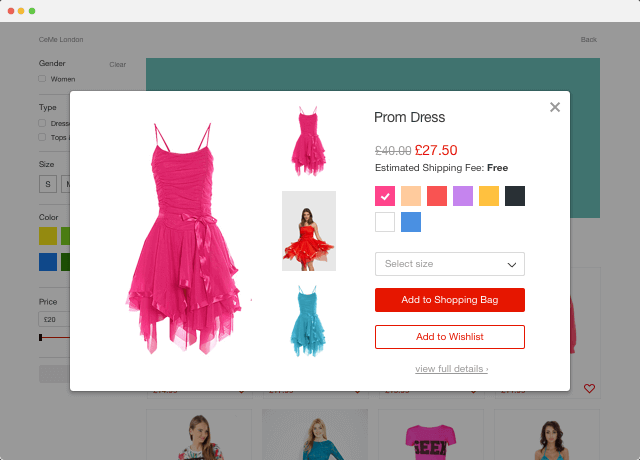
[Product image on Trendeo website, developed by The APP Solutions]
Product description and sizes
The product description should inform your customers about which materials the product is made of, its variations, sizes, and other details. You can also put a table of correspondence between clothing sizes and their values/measurements in inches or centimeters.
Step 4. Add products
Now it is time to add products to your catalog. If you have up to 100 items to add, you can do this manually. Thus, in the Admin panel, you need to fill in such product details, as:
- Product name
- Category belongs to
- Product variations (color, size)
- Price
- Description
- Photo
- Product delivery fee
- Product images
- Tags
And other information your e-commerce platform will require.
In the case of having more than 100 products, you can prepare a CSV file with product details and then import it into your online store via the Admin panel.
Each e-commerce platform has its own setting and number of required fields for automated product import. Therefore, to import all your products successfully, check out your platform’s Help center.
For example, here are the steps required to import a CSV file to the Shopify store.
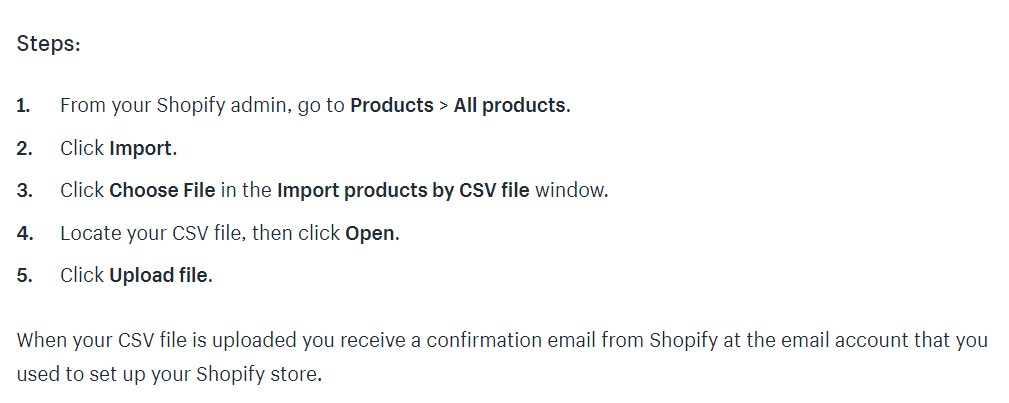
At this stage, also consider that your CSV file may include only text. Thus, you need to upload all product images to your server beforehand. Once all photos are uploaded, you need to add all image URLs to products in the CSV file.
Step 5. Integrate an online payment gateway
Unless you are going to use the Shopify payment gateway, you need to integrate a payment gateway into your online store.
We suggest the following trusted payment gateways for simple online stores, dropshipping websites, and two-sided marketplaces:
PayPal. This payment gateway accepts payments in more than 203 countries and supports all prominent credit cards: Visa, Mastercard, American Express, Citibank, and more. To start dropshipping, you will need a business PayPal account. NOTE that PayPal is not supported in all countries. Its fees per transaction are 5.4% + $0.30.
Stripe. A US-based payment gateway available in more than 25 countries, supports all major credit cards such as Visa, Mastercard, Diners Club, American Express, and others. Stripe’s transaction fees are 2.9% + $0.30.
Authorize.net. This payment gateway is available in 33 countries and supports easy integration into WooCommerce online stores. Its transaction fees are 2.9% + $0.30 for e-commerce and dropshipping stores. Besides this, also expect to pay a $49 setup fee and $25 monthly gateway fee.
How much does it cost to develop an e-commerce website?
The cost to create an e-commerce website depends on its complexity, the number of features you want to integrate, your selected platform, the location of your development team, and requirements regarding the design.
For example, you can develop a simple WooCommerce website with a free design template with developers from Ukraine from $10,000- $15,000.
In comparison, a sophisticated two-sided marketplace with a custom design built by developers from the U.S. will cost from $150,000.
To receive a more precise estimate, use our project cost calculator.
Developing an e-commerce website: final thought
Before developing an e-commerce website you need to select your business model, monetization strategy, number of products you will sell, and create a list of essential features. Then, based on this information, you, together with your e-commerce development team, will find the most suitable platform and add all the necessary plugins to make the online store meet your business requirements.
If you have any questions on how to build an e-commerce website from scratch, do not hesitate to write to us.
Want to receive reading suggestions once a month?
Subscribe to our newsletters