- How to start a delivery service for cannabis like Weedmaps and Eaze
- Know government regulations
- Get a license
- Choose business models and monetization strategy for a marijuana selling app
- Key Features of a Uber-style marijuana delivery app
- Medical Cannabis Delivery App Development Cost
- Custom cannabis app development steps
We are living in a fast-changing world where things that were condemned yesterday have become tomorrow’s trends. This trend applies to the usage of marijuana, legalized in 33 U.S. states and forward-thinking countries such as Canada, Germany, and Israel. Thus, being allowed for medical and recreational use, medical marijuana is entering the business mainstream. But despite increased demand for medical marijuana, only a few licensed dispensaries provide users with on-demand medical marijuana online delivery services.
If you are interested in developing a marijuana app, similar to UberEats for ordering food, you are in the right place.
In this article, we share essential business and monetization strategies for a medical cannabis on-demand delivery app, essential features, and a development guide.
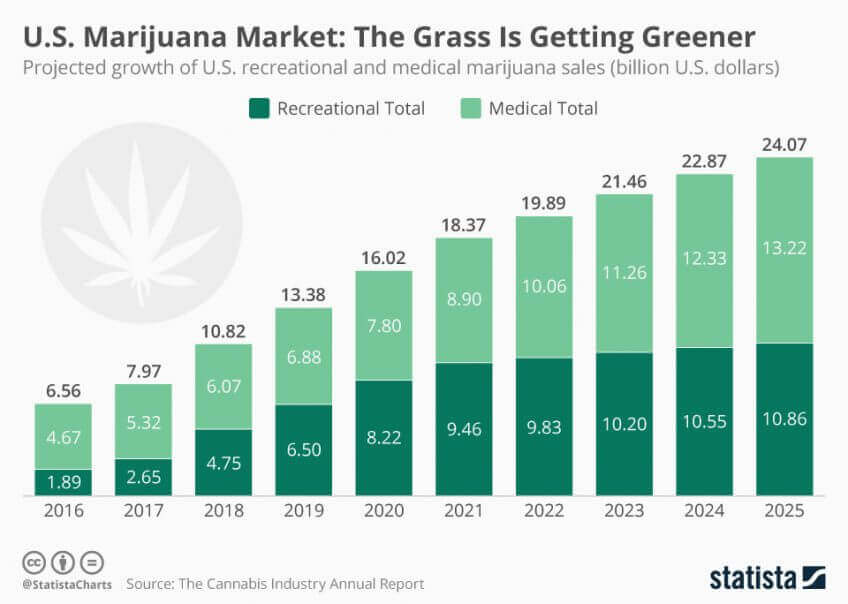
But before diving into cannabis delivery software development, let’s take a glance at medical marijuana market statistics.
To enter this rapidly developing market with your cannabis delivery mobile app, you need to make additional preparations, listed below.
OUTSTAFFING VS. OUTSOURCING VS. MANAGED SERVICES: DIFFERENCES AND BENEFITS
How to start a delivery service for cannabis like Weedmaps and Eaze
If you want to launch your cannabis delivery mobile app and make a profit without breaking the law, you need to do the following:
Know government regulations
Bear in mind that marijuana is illegal in the majority of countries. Thus, check your government policy for cannabis on the link.
- The U.S. government decriminalized cannabis for medical purposes in 37 states, three territories, and the District of Columbia in 2022
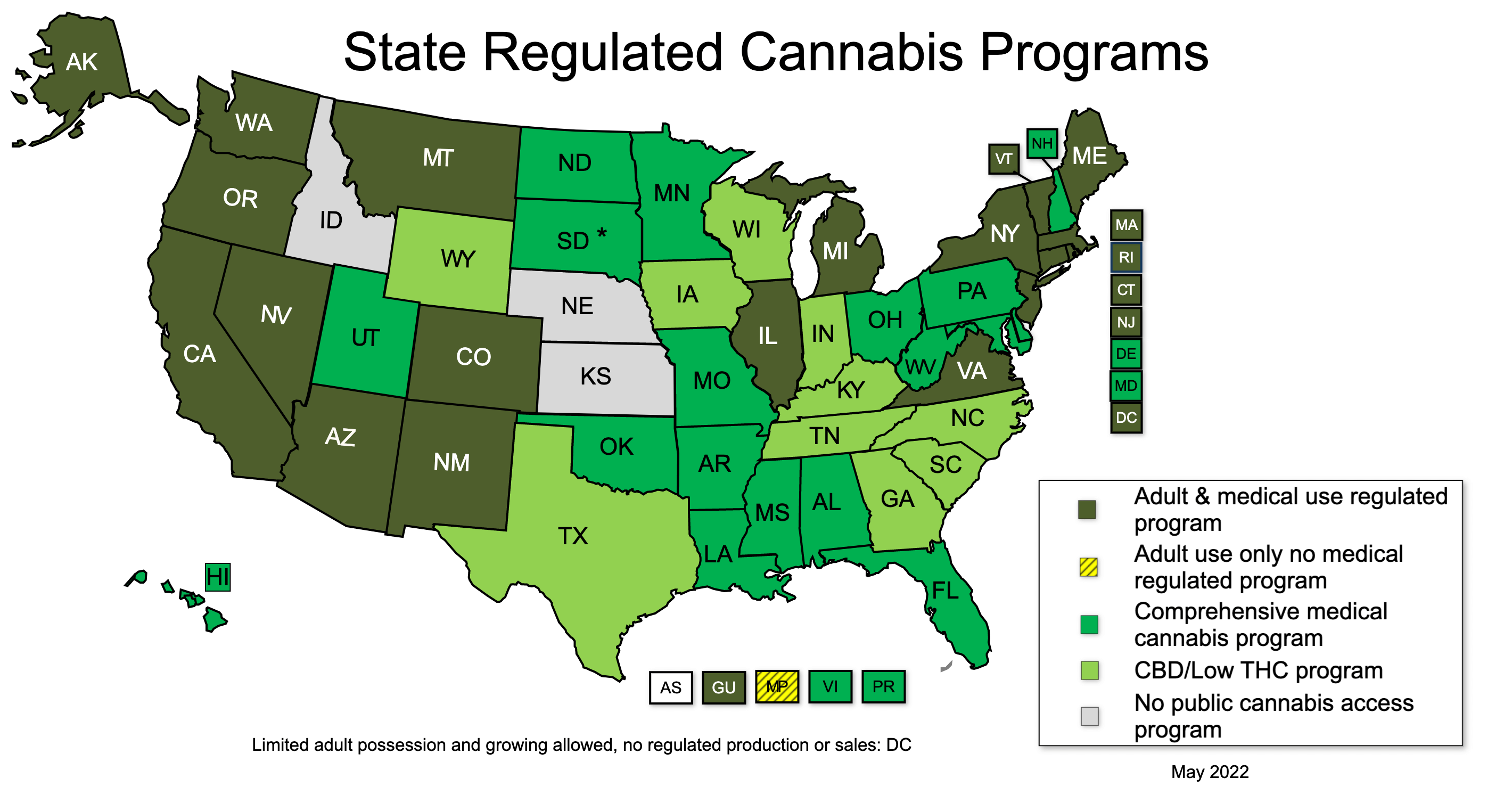
- Canada officially decriminalized marijuana in 2018 for both recreational and medicinal purposes
- Western European countries such as Netherlands, Germany, Czechia, and Greece decriminalized medical marijuana for personal use
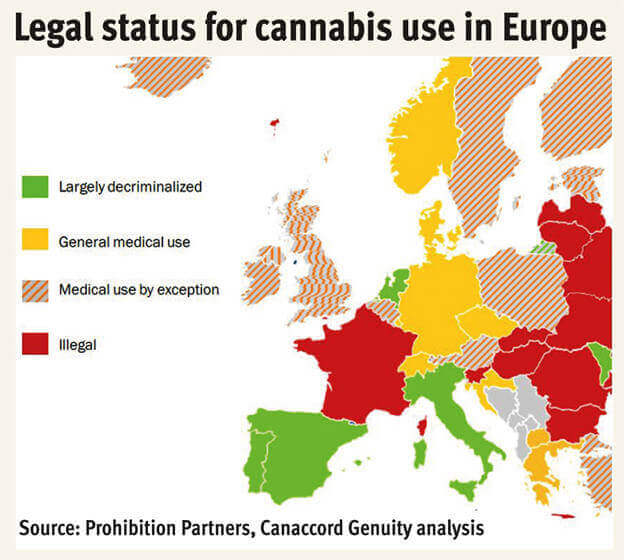
If your government has legalized the medical use of marijuana, you can move on. If not – try to implement another business idea.
Get a license
To start selling Marijuana online you need to get a license or permission from your government. Consider that you will need to get different types of licenses to distribute, sell, or cultivate cannabis, which takes time.
For example, let’s take a look at California, where medical cannabis was legalized in 1996. On the website of The Bureau of Cannabis Control, you will find different types of licenses, including Retailer, Distributor, Microbusiness, Testing Labs, and Cannabis Event organizers. To receive each type of license, you need to fill in about 14 documents. Luckily, you can save time and apply for a permit through their Online Licensing System.
If you are a Canadian citizen, you need to receive a license from the Canadian Health Organization. Consider that a cannabis license has different classes and subclasses that determine in which activity your business falls. The main license classes include:
- Standard cannabis cultivation
- Micro-cultivation
- Nursery
- Sales for medical purposes
- Standard processing
- Micro-processing
- Analytical testing
- Research
To find out more, visit Cannabis Licensing Application Guide on the link.
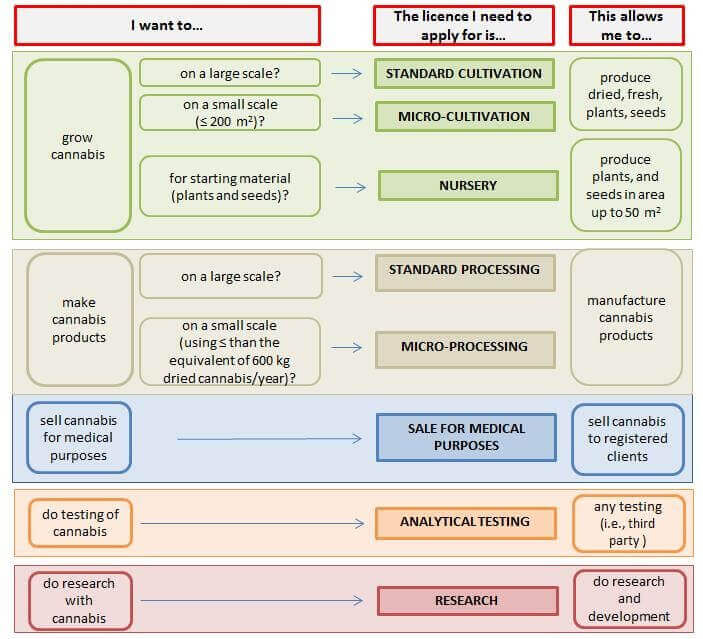
[Cannabis classes and subclasses of licenses, source]
Choose business models and monetization strategy for a marijuana selling app
There are two primary business models you can implement for your online medical marijuana delivery business. Each of them has a monetization strategy.
Weed delivery app for a single dispensary
This option is for those who are already growing marijuana and have enough stock to sell. In this case, you will need to develop a marijuana dispensary app with order delivery tracking. You can manage your product list from the admin panel and fill orders without third-party service providers.
As for the monetization strategy of your mobile app, you can charge an extra fee for order delivery and run paid aids of related products. As your cannabis delivery business grows, you can invest in the development of delivery services.
HOW MUCH DOES AN ON-DEMAND MOBILE APP COST?
Medical cannabis delivery marketplace
If you do not cultivate medical marijuana but want to launch a cannabis delivery business, you can develop a marijuana delivery marketplace. The best examples of such cannabis delivery apps are Eaze, Weedmaps, and Leafly. These apps allow users to find the nearest dispensary, order weed online and get same-day delivery.
Such medical marijuana software includes different types of users:
- Dispensaries that list products via merchant accounts
- Buyers who can find the nearest dispensary via GPS, order products, pay for them in the app, and get the product delivered to their doorsteps
- Couriers get notifications about approved orders, see the list of orders to be delivered and deliver orders to customers.
- Admin panel where you can manage users, monitor order activity, and analyze user behavior via analytics.
To monetize your medical marijuana delivery app, you can apply the following:
- Charge fees on every order made via the app
- Provide paid promotion to cannabis vendors
- Run advertisements of cannabis-related products
Free E-Book about On-Demand Delivery App Development
Download NowKey Features of a Uber-style marijuana delivery app
Your cannabis delivery app will perform as a marketplace with different types of users. There should be a buyer app, a merchant app, a driver app, and an admin app. Below we share essential features to add to each user panel.
Features for Buyers
As a buyer, your app user should sign up to your app and verify the account through documents and a doctor’s receipt. Next, the user can find the nearest store via GPS, search for products, read product details, set the delivery address, place an order, and pay online. Thus, from the point of view of the buyer, the app should include the following features:
| Registration and identity verification | Before accessing the app’s content, the buyer should sign in to your app via email, phone number, or social media profiles such as Facebook or Twitter. Next, one should verify their identity via I.D. and upload their doctor’s receipt for medical marijuana. For this purpose, integrate ID.me SDK, a physician identity verification solution. |
| Product search and filters | Each marijuana user has personal preferences on cannabis type. Thus, to make buyers find products, your app should include different product categories and advanced product search with various filters. |
| Shopping card | Once the buyer finds the product, one adds it to the shopping cart that includes product description, order total, and estimated delivery cost. |
| In-app payments | To place the order, a buyer should pay for it via the built-in payment gateway. Based on our experience of marketplace development, we recommend Stripe as a payment solution. Such a payment gateway integration allows you to receive the commission from each order. |
| GPS order tracking | Integrate maps to allow buyers a live tracking of their order delivery. As a geolocation solution, we suggest using Google maps SDK. We did this integration for a couple of geolocation projects where Google maps solution has proved to be effective. As alternatives, you can choose another technology from the order tracking SDKs list. |
Features for Sellers
If you allow unlicensed merchants to sell cannabis via your app you will be breaking the law. Thus, you need to secure your app from illegal activities. To achieve this, provide a merchant account only for sellers who upload their legal license for cannabis distribution. As for other seller account features, we suggest the following:
| Profile | After the seller sends you a legal permit, one receives a merchant account. Here, a seller can edit their company description, address, contact info, photo of a store, and so on. In this section, the user gives payment information to receive money from each order. |
| Product catalog | To list products, merchants should give a detailed product description, upload a photo, and set the product category. Also, dispensary managers should update the status of cannabis availability. |
| Order management | In the Order Management section, sellers will see the history of filled orders and manage the status of new orders. |
Features for drivers
A driver is a middle man between the buyer and the seller, responsible for delivering the order. Thus, to avoid credibility issues, the delivery person should verify their identity. Only after the admin verifies user documents can the delivery person receive an account.
| Profile | Here, the courier can edit personal information like name, phone, email, and bank account details. |
| Tasks | In this section, the driver receives new tasks and manages order status. This might be En Route, Arrived, and Order Delivered. A driver gets information about the order number, buyer’s name, delivery date and time, and delivery address. |
| Maps and navigation | GPS navigation shows drivers the exact stores and customer’s addresses, as well as suggests the best route. This section may also include estimated time and distance to the destination. |
Admin panel features
The admin panel is an essential part of a cannabis delivery mobile app. Here, you can manage app users, approve order delivery, receive payments, and much more. The admin panel of a mobile app should include the following elements:
| Dashboards | On the dashboard, you can see user activity in real-time. It shows the number of active orders, the number of drivers that deliver them, and the total amount of payments conducted via your app. |
| User management | In this section, you receive documents for new app user verification, give verified users access to accounts, track order history, manage notifications, and so on. |
| Product management | As an admin, you can manage a product catalog of all merchants, edit product information and images, delete products, manage product categories. |
| Order management | In this section, you manage the order fulfillment process. The order management section shows orders pending to be picked, orders currently in progress, updates from drivers on the order delivery, completed orders, and payment status. |
Medical Cannabis Delivery App Development Cost
While calculating cannabis mobile app development costs, consider that you are going to develop a two-sided marketplace with three different types of app users. To build a marijuana delivery app that works correctly, the development team should create complex project architecture, which might be costly.
Our advice here is to use a ready-made CRM system for Admin Panel features. Also, we emphasize that the marijuana delivery app development takes both time and money. Thus, it is better to develop the project’s MVP first. The project’s MVP, which stands for Minimum Viable Product, contains only essential features to validate your business idea without spending a fortune on development.
In the table below, we estimate the number of hours our dev team requires to build an Uber for weed delivery.
| FrontEnd | BackEnd | Android | iOS | FeatureScreen | |
| Architecture, DB | 32 | 16 | 16 | ||
| Login signup, pass recovery | 4 | 8 | 8 | 8 | |
| User profile | 4 | 8 | 16 | 16 | |
| History | 4 | 4 | 12 | 12 | |
| Google Maps integration | 12 | 12 | |||
| Product list | 16 | 16 | 24 | 24 | |
| Product page | 8 | 6 | 16 | 16 | |
| List of dispensaries and shops | 8 | 16 | 16 | 16 | |
| Seller profile | 8 | 8 | 16 | 16 | |
| Shopping card | 24 | 32 | 40 | 40 | |
| Payment | 8 | 24 | 32 | 32 | |
| Delivery Page (Info about the delivery) | 6 | 6 | |||
| Integration with CRM | 80 |
In a nutshell, the cost to develop an Uber for marijuana starts from $60k per platform and takes 6 months to implement. Consider that the estimated project cost is due to change. It depends on your project requirements, the number of features, the number of mobile platforms, and so on.
Custom cannabis app development steps
To be on the same page with the development team, you should be aware of the app development stages. Here is how we deliver mobile projects at The APP Solutions:
Step 1. Sign NDA
Right after you send us a project request, your sales manager schedules a call to find out more details about your Uber for weed app and submits a Non-Disclosure Agreement, which protects your intellectual property.
Step 2. Start the inception phase
After we receive your project requirements, we make rough project cost estimates and then confirm the results with you. Next, we start the project inception phase to gain a better understanding of your project architecture, tech stack, and so on.
Step 3. Approve technical documentation and app prototype
We send you the main deliverables of the inception phase that are tech documentation and design prototype. Next, we make a more detailed project cost estimate and start the next step.
Step 4. Enter app development stage
Using technical documentation, we break down your weed app into smaller user stories, prioritize them, and our developers start building your app. We implement the project’s MVP scope first, send you weekly reports, run MVP demo, and enter the second development stage.
Step 5. Receive app project-related databases
After the final project demo, you receive all technical comments concerning the projects, databases, access to app marketplace accounts, and so on.
What our clients say
Related reading:
How to develop Uber for trucking
