When you go further into the settings of your phone, you will find that there are settings for your notifications including “push notifications”. This term and the short message alerts that appear on your screen when it is locked are connected. Here’s how.
I’ve Seen The Term On My Apple Products, Now What Does It Mean?
Receiving a push notification on a smartphone or device happens when an app has received a message and wants to alert the user. In this case, the phone remains on the locked screen, but it wakes up to display the message.
This is a quick way to let users know that they have a message and know which app to go to in order to address it.
Controlling Them On Your Devices
Users have total control over the notifications an app is able to send and push notifications are no different. The user can allow permission for the notifications or can turn them off completely.
In many cases, the phone will prompt the user about the use of push notifications when the app is first being used. From there, controlling them is generally done through the phone settings.
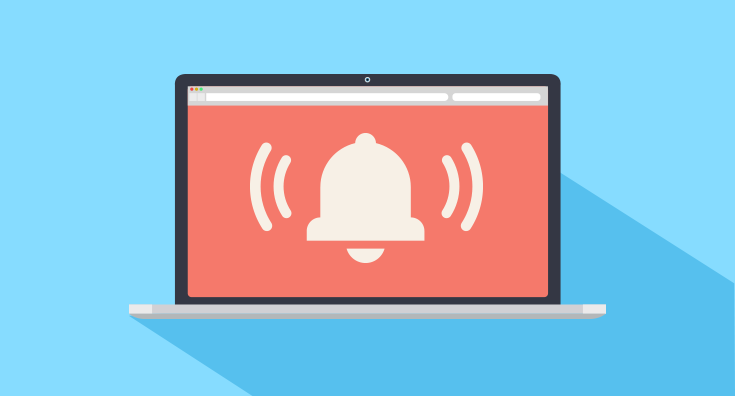
How They Work For Different Apps
The applications on the phone are not all for messages or for music. The many different kinds of apps have their own purposes for push notifications. Once users are aware of what these will say, then it is easier to choose the best ones for their purposes.
Retail apps show users special deals and promotions. If the user is an avid shopper then having these discount alerts turned on is a must.
Many publishing apps are great for reminding users when new work is being released like the latest magazines.
Entertainment apps are known for altering users of things pertaining to the app that will make the user’s experience more pleasant and enjoyable like letting them know of new releases or download possibilities.
Business apps are now incredibly popular for large corporations to develop and use to send useful messages to the employees of the company.
Finally, the gaming apps generally send push notifications that show users their ranking in games compared to others and alert them of changes in the leader board.
Using Push Notifications To The Fullest
Using the notification for only the apps of the user’s choice is crucial to ensuring the user gets the most out of them without getting overwhelmed by alerts. Users that have many apps using push notifications may have their phone displaying an alert every few minutes or may even miss some messages if they are inattentive.
The problem with having many notifications set up is that only the latest will show should message come in at the same time. This could mean missing important alerts, even if the badge feature is turned on. Choosing just a select few apps to send push notifications means optimizing the messages received and addressing the issue of having too many alerts coming in at once.
Want to receive reading suggestions once a month?
Subscribe to our newsletters
