Third-party API integration to mobile business apps: benefits, types, and a step-by-step guide
Let’s imagine that you recently released your app MVP and now you want to enrich it with additional functionality such as geolocation, social media login, and a list of recipes. Should your app developer build all those features from scratch? Well, no, because you can enrich your app functionality using a thousand ready-made APIs (application programming interface), provided by different services.
If you want to find out more about API for third party integration, and the benefits they bring to your business, read on. In this article, we also highlight the most popular APIs for mobile apps and give a handy guide with API integration steps.
What is the 3rd party API?
When you come to a restaurant and want to order, you need a waiter who will deliver your order to the kitchen and bring it to your table. In this case, API performs as a waiter. It sends the request from your mobile app to a third-party APIs system and delivers the result back to your app.
Also known as an application programming interface, API is a defined method of communication between various software components with a set of subroutine definitions, tools, and protocols that allow your mobile app to borrow functionality and data from other apps or services.
![Secure API for mobile apps work process]](/wp-content/uploads/images/articles/source/api-integration/mobile-api-work.png)
[Secure API for mobile apps work process]
A 3rd party API consists of three main components:
- Client, or in other words system that sends the request to the server
- The server might be the computer or database that responds to the request
MONOLITHIC VS MICROSERVICES: CHOOSING THE ARCHITECTURE FOR YOUR BUSINESS APP
Most of our clients use mobile API integration over developing features from scratch due to the following reasons:
- Fewer costs. Since your app can use functions of other applications, your development team needs less time to build an app with comprehensive features, which reduces the cost of development and time to market.
- More value. By providing app users with advanced features, third-party API integration might become your app USP (unique selling proposition) and help your app to stand out from the crowd.
- Convenient app. APIs make your app easily accessible via channels your app users interact with. By using APIs by Facebook for social media sites login, Google Maps API for determining geolocation, or Paypal API for paying for an order, you make your app even more convenient to users, thus increasing their engagement.
- Business ensigns. Make better data-driven decisions for your app functionality via analytics components such as usage patterns, device types, and geographical locations. Such insights are particularly useful for businesses that launched app MVP and are looking for ideas on app usability.
If you are ready to receive all these benefits, the first thing to do is to select which type of action API your app should perform, i.e., use case.
Three main API use cases
The integrated third party APIs could perform the following actions:
Using other services features
One example is apps that use PayPal’s Braintree API as the payment gateway or our project Spotnews, an app with integrated Spotify API allowing users to listen to music while reading news. For more information, read our case study.
Receiving other’s services information
For instance, by integrating New York’s subway system API, you can provide your app users with real-time travel data, like the schedule of trains, arrival, and departure.
UBER API INTEGRATION: A STEP-BY-STEP GUIDE
Getting access to mobile app device functions
Examples of such third party API integration are apps like Snapchat and Instagram which use the phone’s camera API to take pictures. At the same time, Google Maps can define the user’s location by using the phone’s geolocation API.
In a nutshell, by using third party API, you can add new features to your app, get access to other services data or mobile device features, without spending a fortune on developing those features from scratch.

Third-party API examples
To give you an idea of what features you can integrate into your app, we have built a third party API list for business apps and their features.
- Google Maps API is a must for any navigation or geolocation mobile apps since it shows maps and driving directions so your app users don’t get lost.
- Facebook API is the social network API integration we use for our projects most often since it allows authorizing new app users via their existing Facebook profile; thus, users avoid filling in long registry forms.
- Skyscanner API might be helpful if you want to create a travel mobile app and provide users with flight search, ticket prices, and live quotes from ticketing agencies.
- Booking API will add such information to your mobile app as accommodation queries, facilities, prices, and other info from hotels around the world.
- Spoonacular API with recipes, food, and nutrition is a must for diet and fitness apps since it includes over 365,000 recipes and 86,000 food products. Also, your app users can calculate the number of calories in each meal, convert ingredients, find recipes to meet special diets, and so on.
- Movie Database API will work great if you consider developing an on-demand video streaming platform like Netflix. Such an API provides access to movie titles, IMDB rating, runtime, release date, awards, plot, and lots of other data for each title.
- Uber API will allow your app users to hail an Uber taxi via your app, pay for a drive in-app, and leave reviews.
If you have selected API for your mobile app, let’s find out how you can do that.
9 ALTERNATIVE ANDROID APP STORES
How to do API integration to your mobile app
So, what is third-party API integration? Let’s find out. Being responsible for different actions, functions, and information, every time, the third-party API has its own methods of integration. Here, we highlight the essential API integration patterns.
Step 1. Hire an API integration developer
If you are not a tech person, to integrate an API to your app you will need to hire a mobile app developer. For this task, a mobile development specialist will use an SDK (software development kit) that includes a bunch of software development tools in one installable package. In this way, the developer will correctly integrate the selected API.
Step 2. Create the project within the API provider system
A mobile app developer should register in the API provider system because every call to the third-party APIs endpoint requires authentication.
ANDROID APPS VS. IOS APPS – WHAT AND WHY IS BETTER?
Step 3. Receive API key and authorization token
After registration, the developer gets an API key so the API provider system can identify the calling project and authentication token to verify that the calling user has access to make this request.
Step 4. Integrate the API framework for the app
Now the developer installs the selected SDK with APIs to an app build environment using dependency managers such as CocoaPods for iOS and Maven for Android apps.
Step 5. Use API request instances and methods
To make the app use new features integrated via API, the mobile developer will implement new functionality using dependencies added during the previous step.
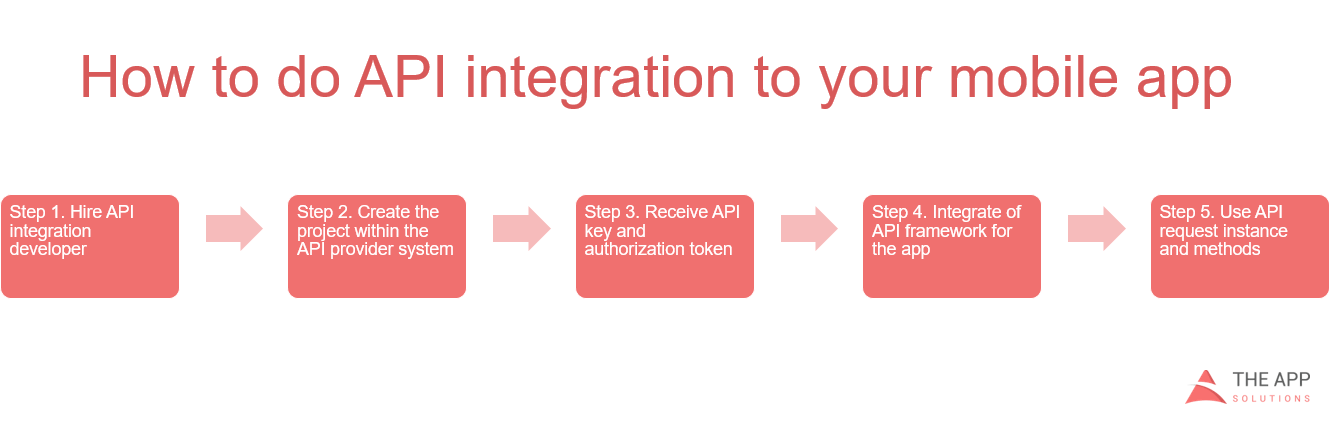
[API integration step-by-step process]
Such integration may take the developer from 8 to 16+ hours and cost from $800 to 2k+.
Download Free E-book with DevOps Checklist
Download NowConclusion
By using third-party API integrations you can enrich your mobile app functionality without reinventing the wheel (Facebook, Google Maps, Paypal, online games etc.). Such an integration significantly reduces the cost and time of the app development process, while making your app to stand out from the crowd and increase user engagement.
What to integrate third-party API?
Receive Free Cost Estimation