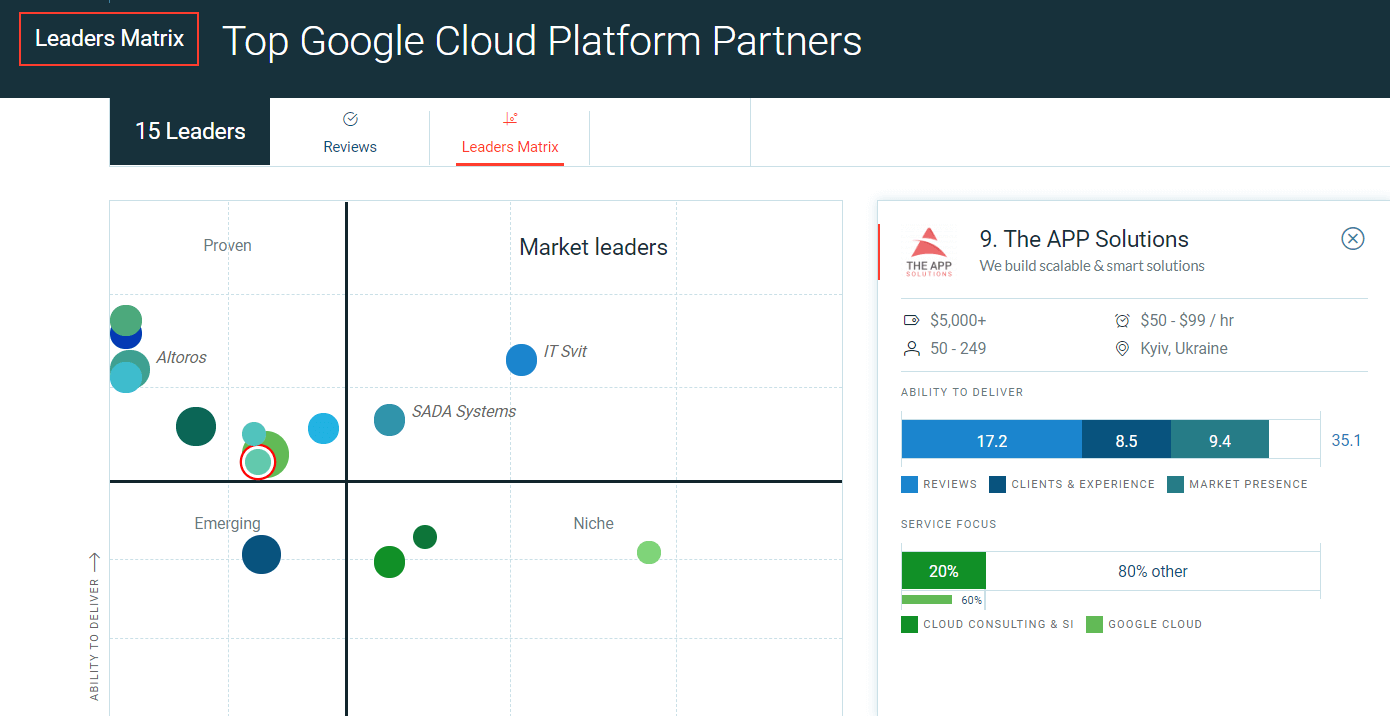10 Steps for Building a Successful Cloud Migration Strategy
- Cloud migration strategies: essential types
- How to nail cloud computing migration: essential steps
- Step 1. Build a cloud migration team
- Step 2.Choose cloud service model
- Step 3. Define cloud solution type
- Step 4. Decide the level of cloud integration
- Step 5. Select a single cloud or multi-cloud environment
- Step 6. Prioritize app services
- Step 7. Perform refactoring
- Step 8. Create a cloud migration project plan
- Step 9. Establish cloud KPIs
- Step 10. Test, review, and make adjustments as needed
- Cloud migration checklist from The APP Solutions
Imagine that you recently launched a social networking app. To host the app’s infrastructure, you decided to use the existing on-premise server because you do not expect it to handle many users immediately. Your app is going viral and, during just one month, over 1000, 000 users downloaded and used it on a daily basis. Do you know what will happen next? Since your server infrastructure was not ready for such huge loads, it will now not work correctly. Thus, instead of your apps’ interface, users will see an error message and you will lose a significant amount of them because your app failed to live up to their expectations.
To avoid situations where you jeopardize user trust, use cloud platforms for both hosting databases and running app infrastructure.
Such data giants as Facebook, Netflix, and Airbnb, already adopted a migration strategy to the cloud due to cheap costs, auto-scaling features, and addons as real-time analytics. Oracle research says 90% of enterprises will run their workloads on the cloud by 2025. If you already run data centers or infrastructure with an on-premise environment, and you will need more capacity in the future, consider migrating to the cloud as a solution.
Yet, to migrate to the cloud is not as simple as it seems. To successfully migrate to the cloud you need, not only an experienced developer but also a solid cloud application migration strategy.
If you are ready to leverage cloud solutions for your business, read this article to the end.
By the end of this blog post, you will know about cloud platform types and how to successfully migrate to cloud computing.
Cloud migration strategies: essential types
Migration to the cloud means transferring your data from physical servers to a cloud hosting environment. This definition is also applicable for migrating data from one cloud to another platform. Migration in cloud computing includes different types, due to the number of code changes developers need to conduct. The main reason is that not all data is ready to be moved to the cloud by default.
Let’s go through the main types of application migration to the cloud one by one.
- Rehosting. This is the process of moving data from on-premise storage and redeploying it on cloud servers.
- Restructuring. Such a migration requires changes in the initial code to meet the cloud requirements. Only then can you move the system to a platform-as-a-service (PaaS) cloud model.
- Replacement migration means switching from existing native apps to third-party apps. An example of replacement is migrating data from custom CRM to Salesforce CRM.
- Revisionist migration. During such a migration, you make global changes in the infrastructure to allow the app to leverage cloud services. By ‘cloud services’ we mean auto-scaling, data analytics, and virtual machines.
- Rebuild is the most drastic type of cloud migration. This type means discarding the existing code base and building a new one on the cloud. Apply this strategy if the current system architecture does not meet your goals.
How to nail cloud computing migration: essential steps
For successful migration to the cloud, you need to go through the following steps of the cloud computing migration strategy.
Step 1. Build a cloud migration team
First, you need to hire the necessary specialists and employ the distribution of roles. In our experience, a cloud migration team should include:
- Executive Sponsor, a person who handles creating a cloud data migration strategy. If you have enough tech experience, you can take this role. If not, your CTO or a certified cloud developer will ideally suit you.
- Field General handles project management and migration strategy execution. This role will suit your project manager if you have one. If not, you can hire a dedicated specialist with the necessary skills.
- Solution Architect is an experienced developer who has completed several cloud migration projects. This person will build and maintain the architecture of your cloud.
- Cloud Administrator ensures that your organization has enough cloud resources. You need an expert in virtual machines, cloud networking, development, and deployment on IaaS and PaaS.
- Cloud Security Manager will set up and manage access to cloud resources via groups, users, and accounts. This team member configures, maintains, and deploys security baselines to a cloud platform.
- Compliance Specialist ensures that your organization meets the privacy requirements.
Step 2.Choose cloud service model
There are several types of cloud platforms. Each of them provides different services to meet various business needs. Thus, you need to define your requirements for a cloud solution and select the one with the intended set of workflows. However, this step is challenging, especially if you have no previous experience with cloud platforms. To make the right decision, receive a consultation from experienced cloud developers. But, to be on the same page with your cloud migration team, you need to be aware of essential types of cloud platform services, such as SaaS, PaaS, IaaS, and the differences between them.
- SaaS (Software as a Service)
Chose SaaS to receive advantages of running apps without maintaining and updating infrastructure. SaaS providers also offer you cloud-based software, programs, and applications. SaaS platforms charge a monthly or yearly subscription fee.
- IaaS (Infrastructure as a Service)
This cloud model suits businesses that need more computing power to run variable workloads with fewer costs. With IaaS, you will receive a ready-made computing infrastructure, networking resources, servers, and storage. IaaS solutions apply a pay-as-you-go pricing policy. Thus, you can increase the cloud solution’s capacity anytime you need it.
- PaaS (Platform as a service)
Chose this cloud platform type for adopting agile methodology in your development team, since PaaS allows the faster release of app updates. You will also receive an infrastructure environment to develop, test, and deploy your apps, thus increasing the performance of your development team.
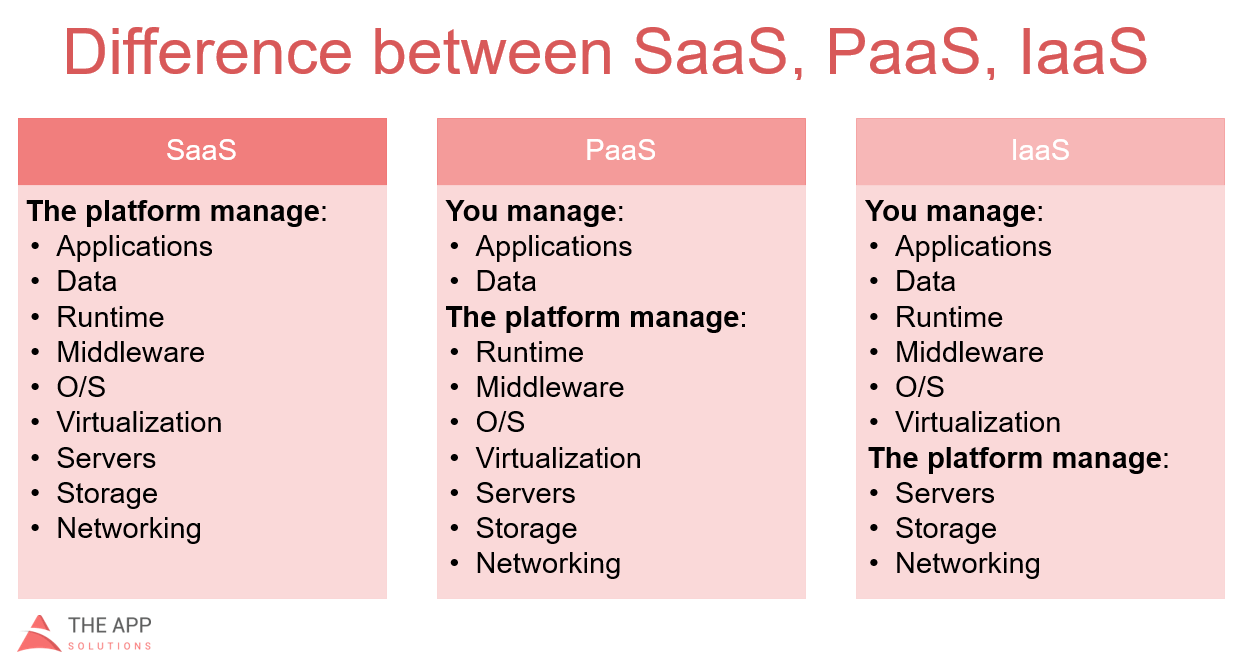
Step 3. Define cloud solution type
Now you need to select the nature of your cloud solution from among the following:
- Public Cloud is the best option when you need a developing and testing environment for the app’s code. Yet, the public cloud migration strategy is not the best option for moving sensitive data. Public clouds include high risks of data breaches.
- Private Cloud providers give you complete control over your system and its security. Thus, private clouds are the best choice for storing sensitive data.
- The hybrid cloud migration strategy combines both public and private cloud solutions characteristics. Chose a hybrid cloud to use using a SaaS app and get advanced security. Thus, you can operate your data in the most suitable environment. The main drawback is tracking various security infrastructures at once, which is challenging.
Step 4. Decide the level of cloud integration
Before moving to cloud solutions you need to choose the level of cloud integration among shallow and deep integration. Let’s find out what the difference is between them.
- Shallow cloud integration (lift-and-shift). To complete shallow cloud migration, developers need to conduct minimal changes to the server infrastructure. However, you can not use the extra services of cloud providers.
- Deep cloud integration means adding changes to an app’s infrastructure. Chose this strategy if you need serverless computing capabilities (Google Cloud Platform services), and cloud-specific data storage (Google Cloud Bigtable, Google Cloud Storage).
Step 5. Select a single cloud or multi-cloud environment
You need to choose whether to migrate your application on one cloud platform or use several cloud providers at once. Your choice will impact the time required for infrastructure preparation for cloud migration. Let’s look at both options in more detail.
Running an app on one cloud is a more straightforward option. Your team will need to optimize it to work with the selected cloud provider and learn one set of cloud API. But, this approach has a drawback – a vendor lock-in. It means that it will be impossible to change the cloud provider.
If you want to leverage multiple cloud providers, choose among the following options:
- To run one application set on one cloud, and another app’s components on another cloud platform. The benefit is that you can try different cloud providers at once, and choose where to migrate apps in the future.
- To split applications across many different cloud platforms is another option. Thus, you can use the critical advantages of each cloud platform. However, consider that the poor performance of just one cloud provider may increase your app’s downtime.
- To build a cloud-agnostic application is another option that allows you to run the app’s data on any cloud. The main drawback is the complicated process of app development and feature validation.
Step 6. Prioritize app services
You can move all your app components at once, or migrate them gradually. To find out which approach suits you the best, you need to detect the dependencies of your app. You can identify the connections between components and services manually or generate a dependencies diagram via a service map.
Now, select services with the fewest dependencies to migrate them first. Next, migrate services with more dependencies that are closest to users.
Step 7. Perform refactoring
In some cases, you will need to make code refactoring before moving to the cloud. In this way, you ensure all your services will work in the cloud environment. The most common reasons for code refactoring are:
- Ensuring the app performs well with different running instances and supports dynamic scaling
- Defining the apps’ resource use dynamic-cloud capabilities, rather than allocating them beforehand
Step 8. Create a cloud migration project plan
Now, you and your team can outline a migration roadmap with milestones. Schedule the migration according to your data location and the number of dependencies. Also, consider that, despite the migration, you need to keep your app accessible to users.
Step 9. Establish cloud KPIs
Before moving data to a cloud, you need to define Key Performance Indicators. These indicators will help you to measure how well it performs in the new cloud environment.
In our experience, most businesses track the following KPI’s:
- Page loading speed
- Response time
- Session length
- Number of errors
- Disc performance
- Memory usage
And others. You can also measure your industry-specific KPIs, like the average purchase order value for mobile e-commerce apps.
Step 10. Test, review, and make adjustments as needed
After you’ve migrated several components, run tests, and compare results with pre-defined KPIs. If the migrated services have positive KPIs, migrate other parts. After migrating all elements, conduct testing to ensure that your app architecture runs smoothly.
Download Free E-book with DevOps Checklist
Download NowCloud migration checklist from The APP Solutions
Cloud providers provide different services to meet the needs of various businesses. You need help from professionals to choose the right cloud solution.
We often meet clients who have trouble with selecting a cloud provider. In these cases, we do an audit of a ready-made project’s infrastructure. Next, we help clients to define their expectations for the new cloud environment. To achieve this, we show a comparison of different cloud providers and their pros and cons. Then, we adopt a project for a cloud infrastructure, which is essential for a successful migration.
When looking for a cloud provider, consider the following parameters:
- Your budget, which means, not only the cost of cloud solutions but also the budget for cloud migration
- The location of your project, target audience, and security regulations (HIPAA, GDPR)
- The number of extra features you want to receive, including CDN, autoscaling, backup requirements, etc.
Migration to a cloud platform is the next step for all business infrastructures. However, you need to consider that cloud migration is a comprehensive process. It requires, not only time and money but also a solid cloud migration strategy. To ensure your cloud migration is going right, you need to establish and track KPIs. Fill in the contact form to receive a consultation or hire a certified cloud developer.