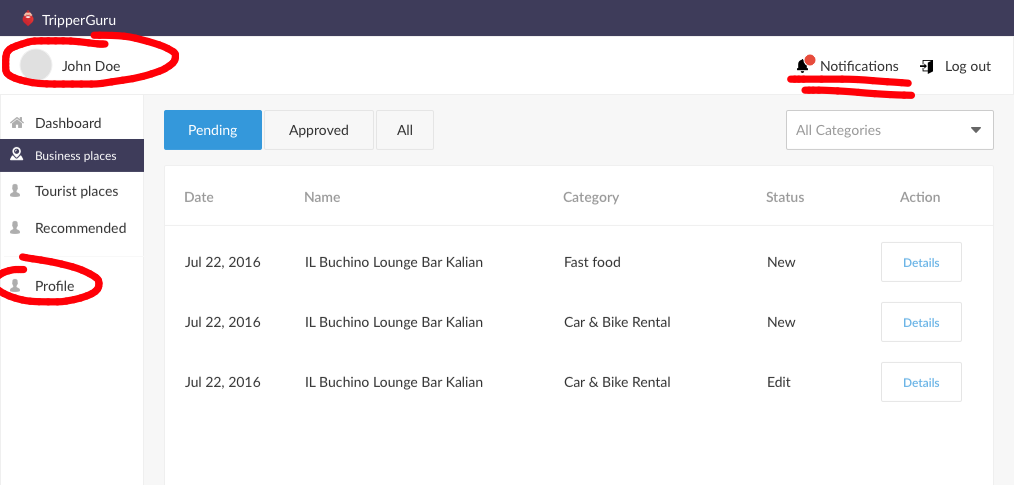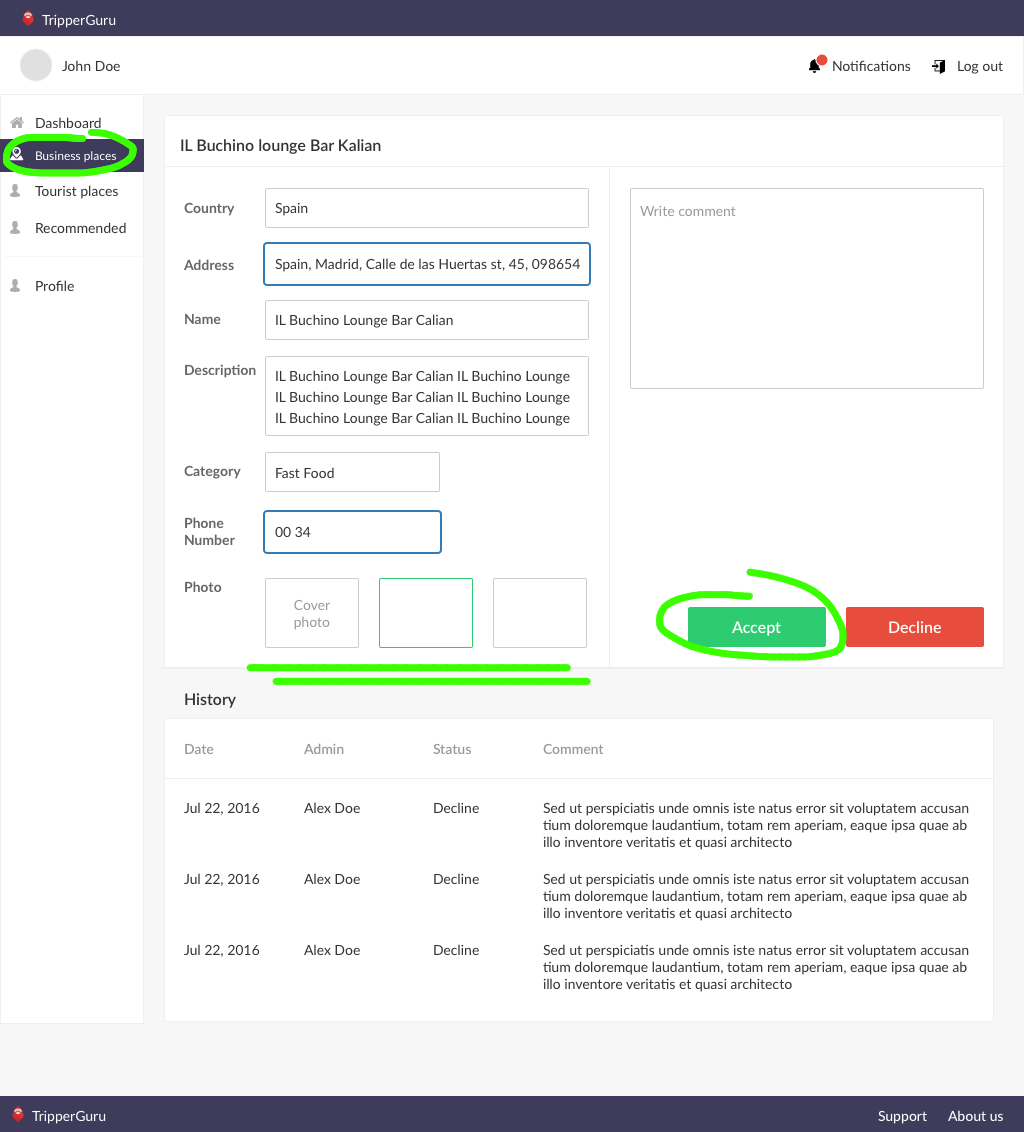- How do mobile app payments work?
- In-app payment systems
- Use App Store Methods for virtual goods
- Use the Payment Gateway for physical goods
- Choosing A Mobile App Payment Solution Provider
- Using SDK for integrating payment gateways in the app
- Step 1. Set up the client to call your server
- Step 2. Set up your server to call the Braintree SDK
- Final Thoughts
Today we use mobile devices, not only for sending messages or receiving calls but also for ordering products or services and paying for them. Statista report that by 2022, the transaction value of mobile payment apps will reach nearly $14 trillion, illustrating the fast-paced industry. Whether you want to build a booking, event, or even an e-commerce app to process transactions you will need a mobile app payment gateway.
In this article, we will guide you through different payment gateway providers currently existing on the market, and explain how to integrate a payment gateway into your app via SDK.
But first of all, let’s see how the mobile app payment gateway works.
HOW TO CHOOSE BEST PAYMENT GATEWAY FOR
How do mobile app payments work?
When you buy a new pair of sneakers or order pizza, either the app or website gives you the option to conduct an online payment via a built-in payment gateway. To achieve that, you need to fill in several fields with your cart information. Then, the mobile app payment processing goes like this:
- You send your card information to the payment gateway
- The payment gateway sends the information to the bank that issued your card
- The bank sends the request to your payment system (MasterCard, VISA, etc.)
- The payment system analyses your reputation and analyzes the term of money transaction
- Your bank sends an authorization code that approves the payment system to complete the payment
- Then, the code is sent to the payment gateway and, if the bank approves the transaction, money is sent to the seller’s bank account
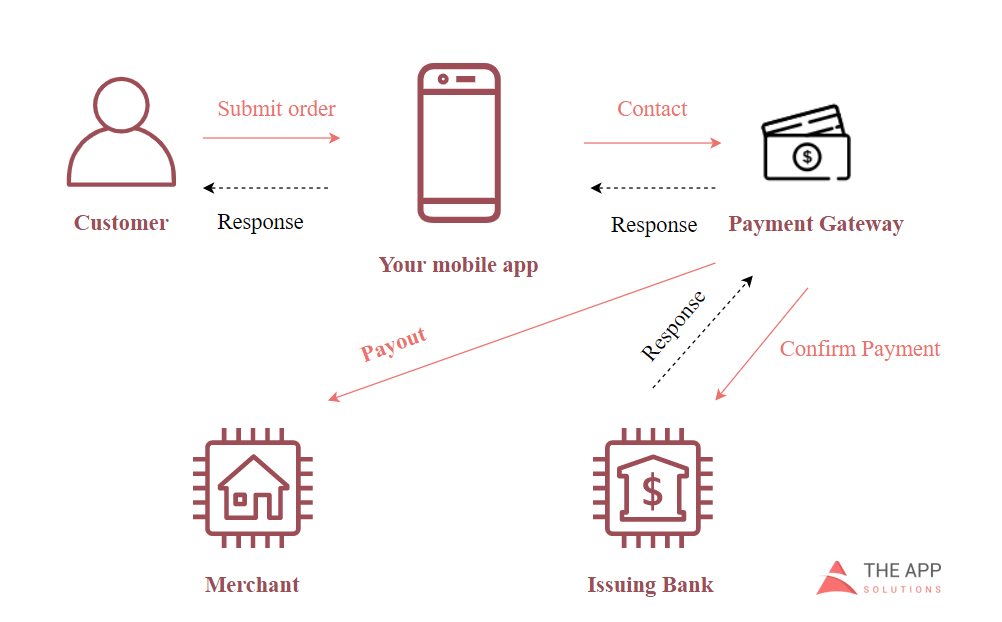
[In-app payments process]
All these stages take only a few seconds if the Internet connection is good. Now you can imagine what is going on when you pay for your orders online. At the same time, you also see a clear picture of how important payment gateway security is. Every second, a massive amount of money and payment information go through payment gateways. To protect personal data from breaches, most payment systems use an HTTPS secure protocol, the IP address verification mechanisms, and even the request signature.
To empower your app with payment gateways, you can choose among several options, explained below.
Download free eBook on eCommerce app development
Download nowIn-app payment systems
There are two ways your app can conduct online payments, depending on the type of goods you are selling:
Use App Store Methods for virtual goods
If you want to sell subscriptions, additional features, or premium accounts, empower your app with specialized In-App Billing API for iOS and Android. Both Apple and Google take 30% from each transaction made within your mobile app and prohibit the use of any third-party payment gateways. By using In-App Billing API, you enable users to pay
9 ALTERNATIVE ANDROID APP STORES
Use the Payment Gateway for physical goods
When you are selling products and services outside the app, both Apple and Google recommend using third-party mobile payment gateway providers. You can integrate SDK as one of the existing in-app payment solutions to your app that will conduct all transactions with banks, secure customer data, and be responsible for payment transactions.
Choosing A Mobile App Payment Solution Provider
Below we have gathered the top three most popular payment processors that provide SDK for mobile app integration. All of these providers take care of data and money transfers, saving you from unnecessary headaches. Now, let’s take a look at them in more detail.
| PayPal | Braintree | Stripe | |
| Payment methods | Developers can use the PayPal mobile SDK to process:
| Braintree accepts:
| Stripe accepts:
|
| Transaction fees | Rate: pay a competitive rate of 2.9% + $0.30 per U.S. Monthly fees: no fees or $30 in case PayPal Payments Pro package Currency conversion fees: varies from 0.4% to 3.3%. | Rate: 2.9% + 30 cents per successful charge. No fees for the first $50,000 processed Monthly fees: none Setup fees: none Currency conversion fee: 2% | Rate: 2.9% + 30 cents per successful charge Monthly fees: none Setup fees: none Currency conversion fee: 2%
|
If you need a simple yet effective solution, choose PayPal. At the same time, if you want to personalize the design of your payment gateway, so it matches your website or app identity, use Stripe or Braintree.
After choosing the most suitable payment gateway provider, let’s move to the next stage.
Using SDK for integrating payment gateways in the app
Each payment provider has its own software development kit (SDK), as well as detailed documentation on integrating payment gateway in your mobile app. As we have said, the main benefit of using the SDK of an existing payment gateway is that they take control of the security and operations carried out during transactions. In this way, the use of payment gateway libraries rid you of buying a PCI certificate.
While the integration details may vary depending on the platform and dev tools, the scheme remains the same. Thus, let us take Braintree as an example and see how to integrate this gateway into an iOS mobile app.
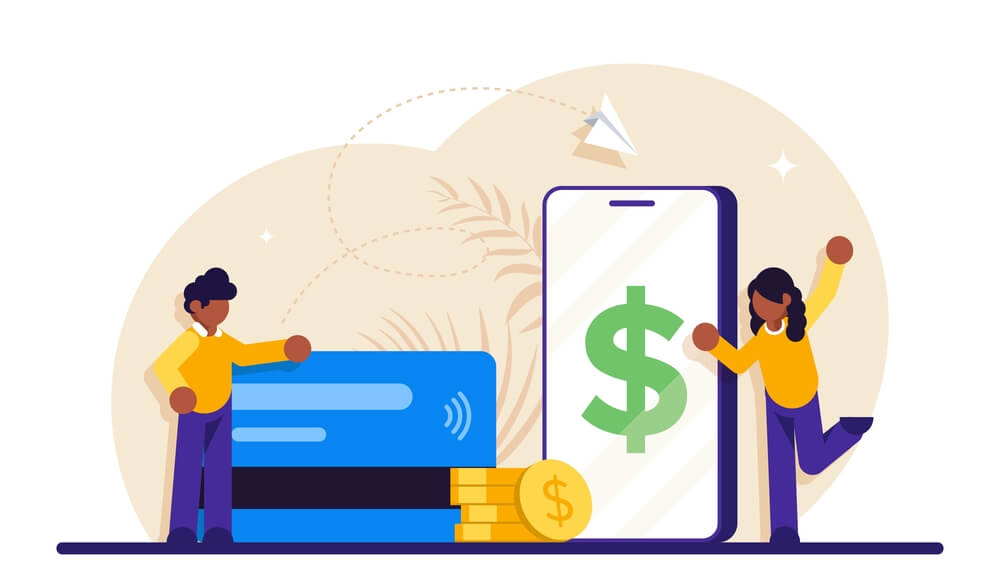
PAYMENT GATEWAY COMPARISON: GUIDE TO
Step 1. Set up the client to call your server
In this step, you set up your client to call your server. To achieve that, you need to:
- Download and install the SDK of the Braintree payment gateway. You can find it on the link
- Add your credentials. Set up the client option to call your server to fetch the Braintree client tokens
- Set up your client. Follow the Braintree documentation to set up your client for iOS SDK
- Call your server to process the payment
Step 2. Set up your server to call the Braintree SDK
During this step, you set up your server to call the Braintree SDK to set up and execute the payment:
Initialize the Braintree SDK:
- Import the Braintree SDK module
- Set up a gateway using your Braintree access token
- Set up a URL to return a client token to the browser
HOW TO DEVELOP A SHOPPING APP LIKE WISH?
Set up the payment:
- Set up a URL to handle requests from the client
- Get the nonce from the request body
- Set up the parameters to execute the payment, including the nonce
- Call the Braintree gateway to execute the payment
- Return a successful response to the client
If you are not a tech person and you need to integrate a payment gateway, we recommend hiring mobile app developers.
Final Thoughts
The payment gateway is essential for all commercial mobile apps. To empower your app with this feature, use the SDK of existing payment gateways, such as PayPal, Braintree, or Stripe. You can integrate the SDK on your own or hire a development team that will do all the integrations and settings for you.