The Ultimate Guide to Development e-Learning Web Apps
- Types of E-learning Platforms
- E-learning platform business models
- Common features of an online learning platform
- Steps in developing an educational website
- Step 1. Create content
- Step 2. Hire developers
- Step 3. Develop an e-learning platform
- Step 4. Launch eLearning website
- Step 5. Increase partners network
- Cost of e-learning development
- Conclusion
COVID-19 has changed the way we live, work, and communicate, such as changes to educational institutions that are seeking for more practical and convenient ways to educate students. Luckily, to provide online education services, you don’t need to reinvent the wheel, since E-learning already has proven solutions to offer. Such an e-learning platform allows you to run online courses and earn money for your knowledge.
In this article, we tell you how to start an online learning platform, their types, and business models you can apply. We also highlight typical features of such a platform and share tips on how to develop an e-learning platform from scratch.
Types of E-learning Platforms
There are three major types of online education platforms. To start your e-learning business, you need to choose among the following options:
- Open-source online e-learning platforms
Such platforms are ready-made solutions for online learning that have both free and paid tiers. As a rule, SaaS learning platforms have monthly or annual subscriptions. Online e-learning platforms, such as Moodle, Litmos, and BrainCert, are already equipped with many useful features, including interactive exercises, file uploading, books, support forums, online chat with students, and so on.
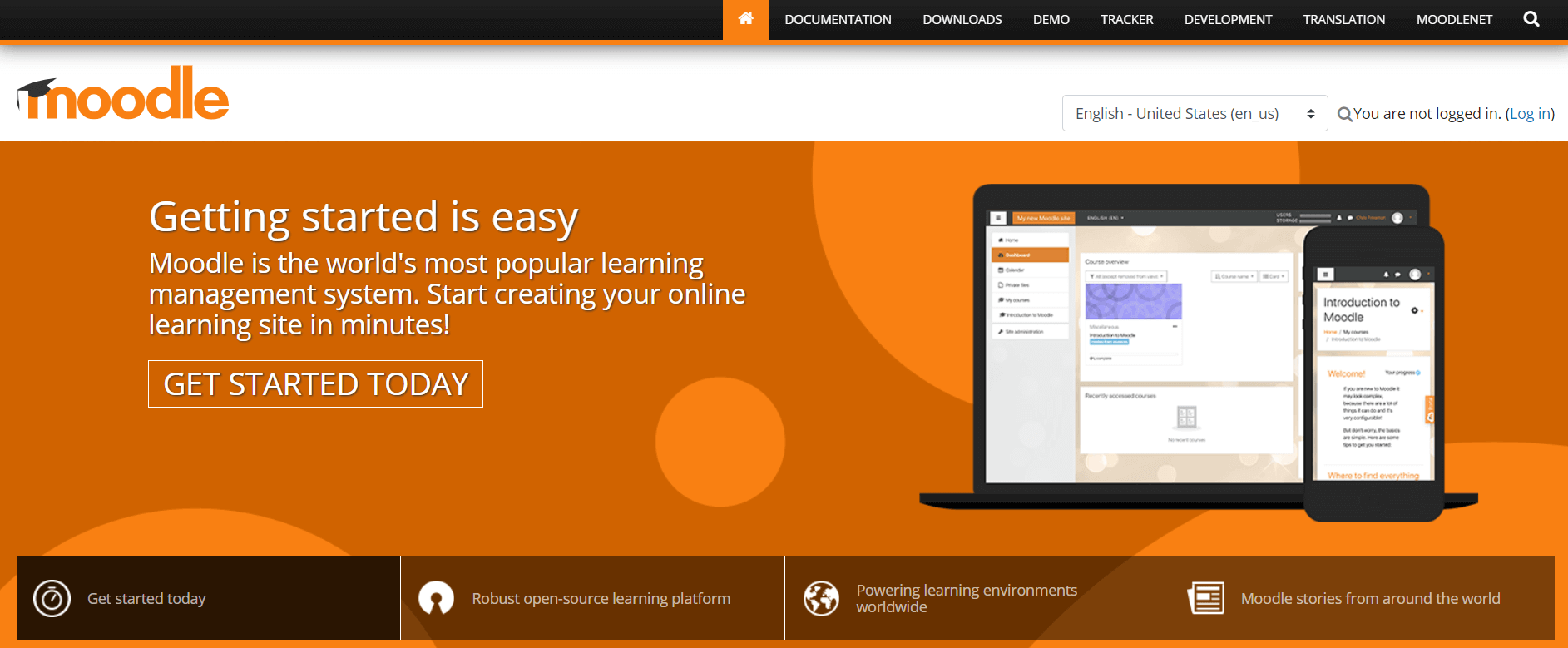
With such a platform you can create your teacher profile, upload learning materials, and receive payments from students to your credit card or bank account via an online payment gateway.
The main disadvantages of open-source learning platforms are lack of customization, online support only for premium members, and a limited number of modules with additional functionality.
- Online course marketplaces
E-learning marketplaces, such as Udacity, Coursera, and EdX, include numerous courses from different universities and educational institutions. Online learning marketplaces provide both teachers and students with a variety of advanced built-in tools.
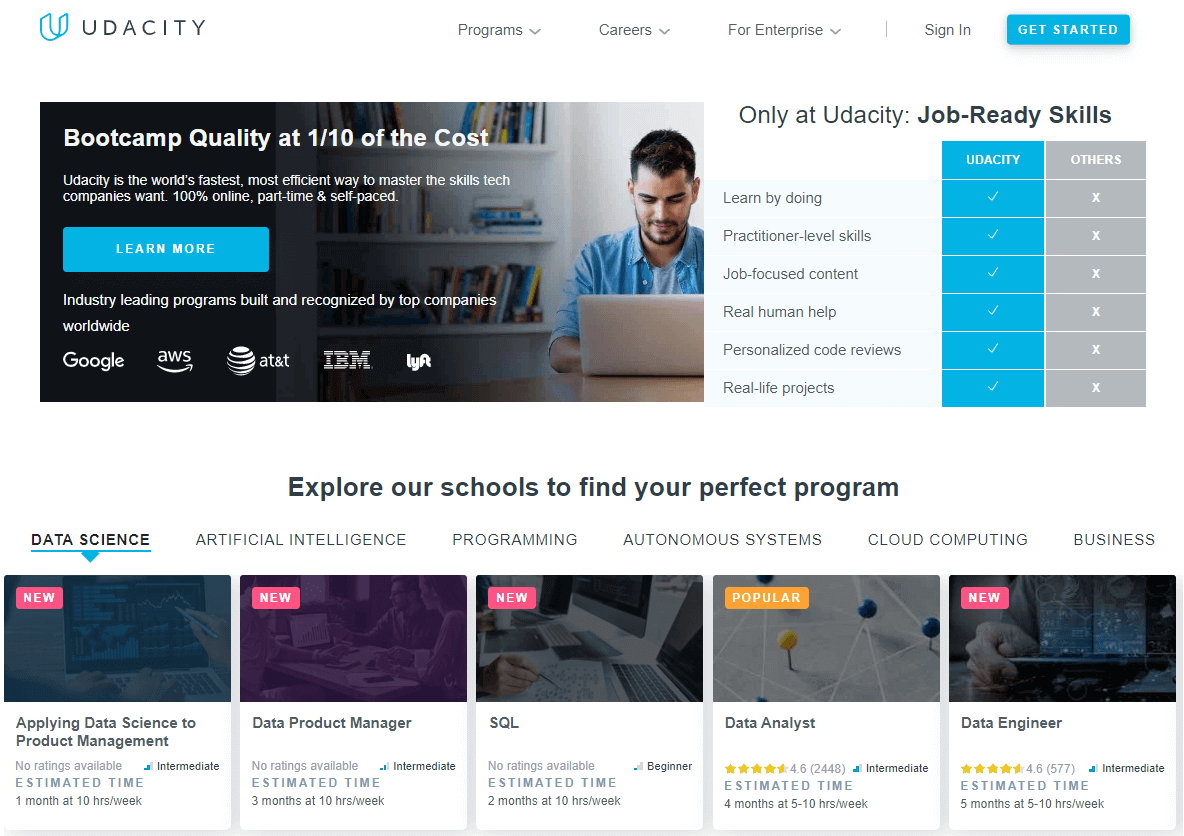
You can upload your video course, create quizzes, grade students, and even give them certificates once they finish your course.
However, on such a platform, you will have numerous competitors. Thus, to stay competitive and earn money, you should provide a unique course no one else has.
- Custom E-learning content management systems
You, with your development team, can create an e-learning platform from scratch and empower it with all the functions your educational business needs. In this way, you have total control over your project. Moreover, you can add necessary functionality using third-party plug-ins and APIs at any time.
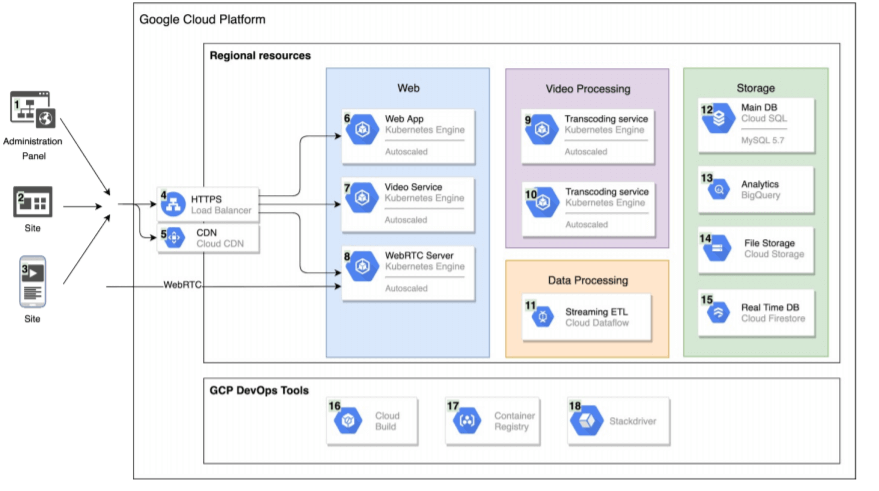
[eLearning platform’s architecture outline by The APP Solutions]
This option has more earning potential, compared to previous e-learning software types. Apart from your educational material, you can integrate online courses from partner universities, charge students fees directly without intermediaries, run ads, and grow your platform over time.
To sum up, all of the e-learning platform types described above are legit for online learning providers. Make your choice depending on your needs, such as customization, features, and future business perspectives.
E-learning platform business models
If you are serious about developing your custom e-learning platform, you can apply one of the business models described below.
- Freemium. You can provide students with a limited amount of courses and lessons for free. However, if your students want to receive full access to classes or get a certificate from your educational organization, they must buy a premium account.
- Subscription. You charge a monthly fee from your students for a monthly or annual subscription. In exchange, you provide students with unlimited access to all courses, learning materials, forums, etc.
- Advertising. You can run a cost-per-click or cost-per-view advertising campaign and show ads from your partners. However, we recommend running education-related ads, like e-books, workbooks, or textbooks, or at least ads from stationery businesses in order to not compromise your reputation.
- Sponsored courses. You can charge other educational organizations for promoting their classes at the top of search results.
Now, let’s see what features you should add to your custom-built e-learning platform.
Common features of an online learning platform
While e-learning software varies in its type and business models, there are some core features that every online learning platform should include. Below, we list features of the e-learning system’s MVP, i.e., the first version of your project.
Login
Registration is the first thing both students and teachers will do on your e-learning platform. The ‘old-school’ way of registering on any website is a combination of email and password. However, most e-learning platforms also provide user authentication via social networks such as Facebook, which is a more streamlined option. Check out how Coursera’s login page looks.
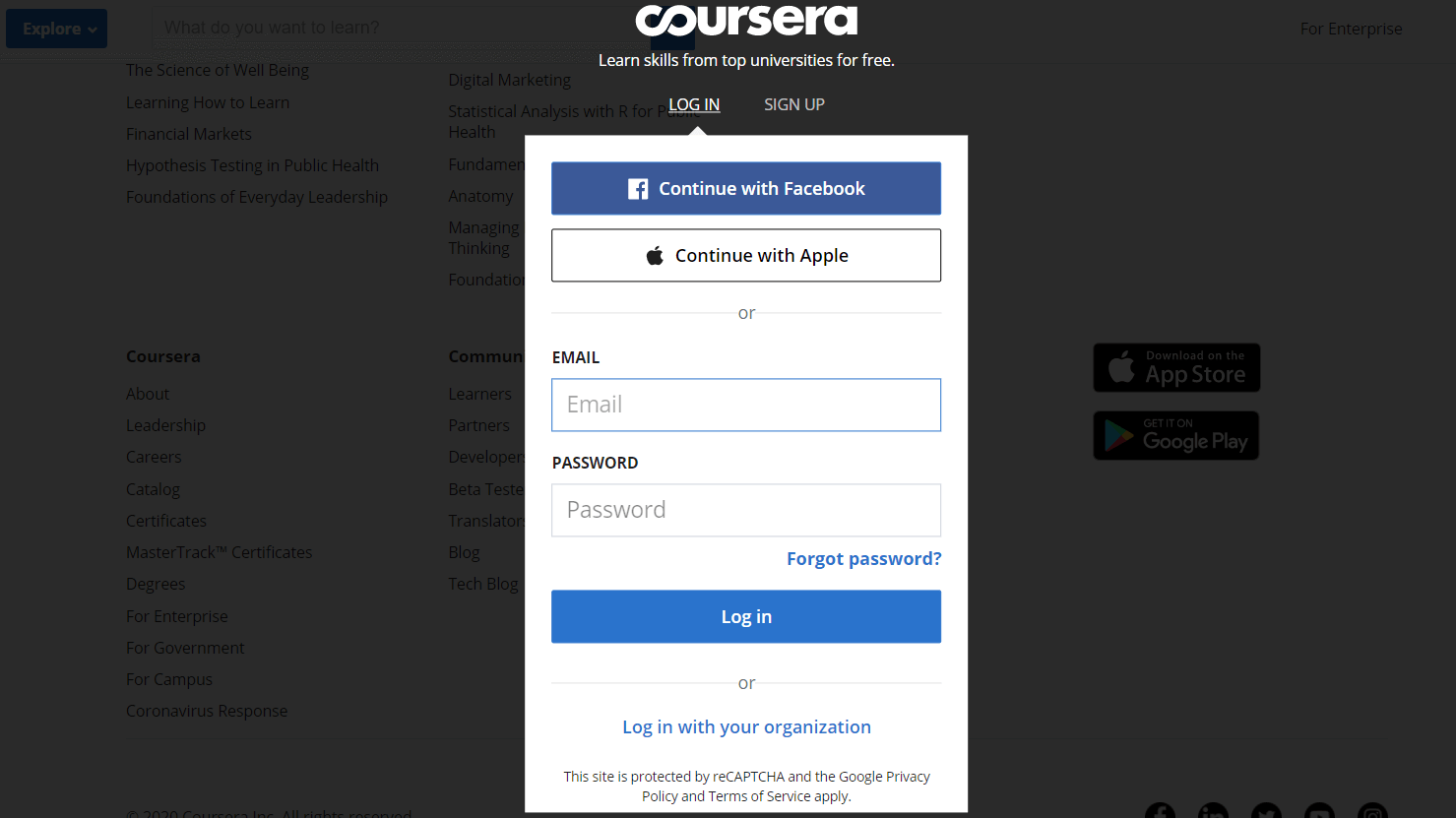
Profile
Once the user is registered on your e-learning platform, one needs to fill in a profile. Here, the user needs to give such details as full name, photo, work experience, education, career goals, birthday, gender, and so on.
Consider that the more the platform knows about your users, the more relevant course recommendations your platform will provide. Thus, you can add as many fields to the user profile as you need.
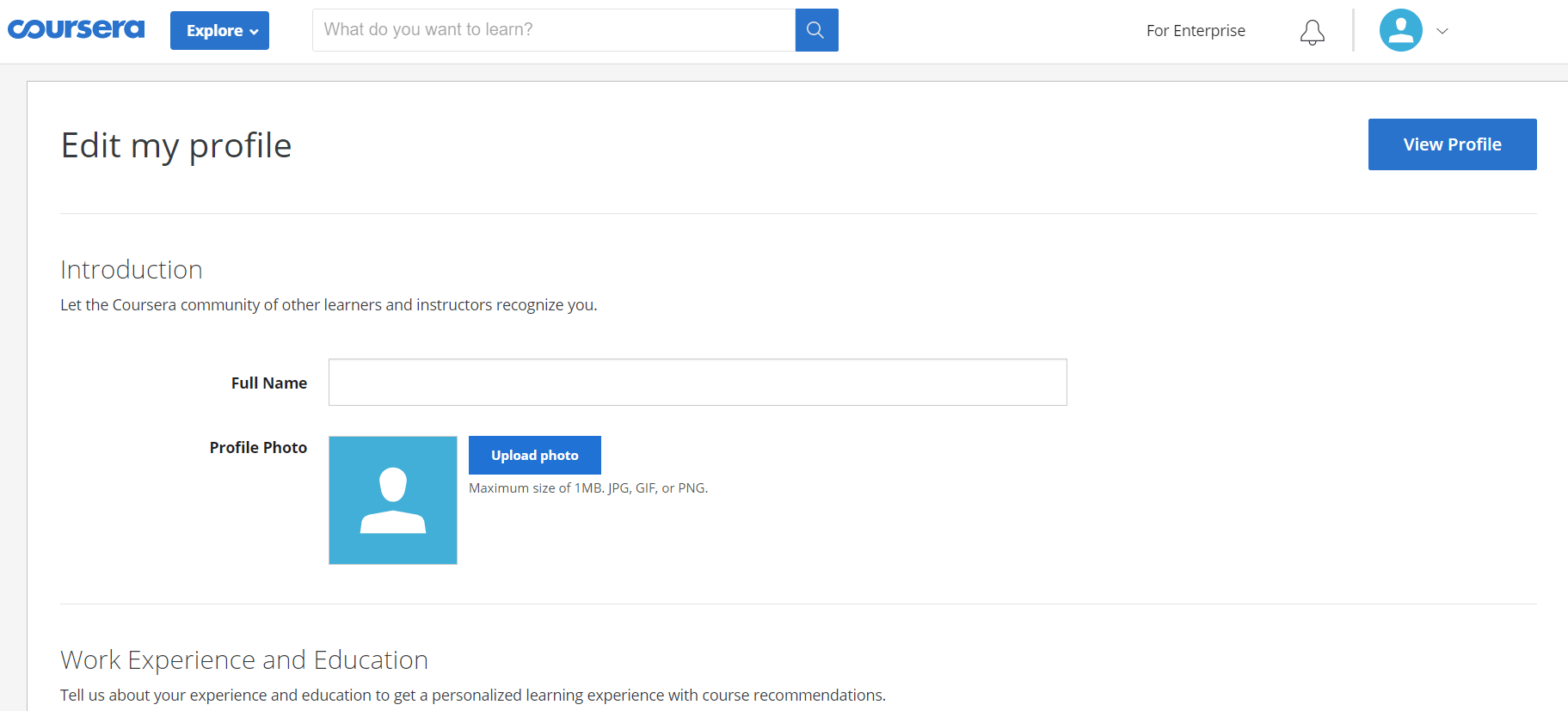
Online payments
In this section, your students give information about their payment methods. You can choose among such popular solutions as:
- Debit/credit cards. With this option, the platform will charge fees directly from students’ bank accounts.
- PayPal. To receive money using this online payment system, both you, your students, and teachers need to have a PayPal account with a virtual visa. Note that PayPal is not available in some countries.
- Stripe. This payment gateway allows paying via Visa, MasterCard, American Express, Alipay, and even Apple pay. Your developers will integrate it using API, which requires several hours. This payment gateway has a pay-as-you-go pricing policy (from 2.9% + $0.30 per transaction).
- Braintree. This online payment provider allows accepting PayPal, Apple Pay, Google Pay, Venmo, and most credit and debit cards. Braintree pricing starts from 2.9% + $0.30 per transaction.
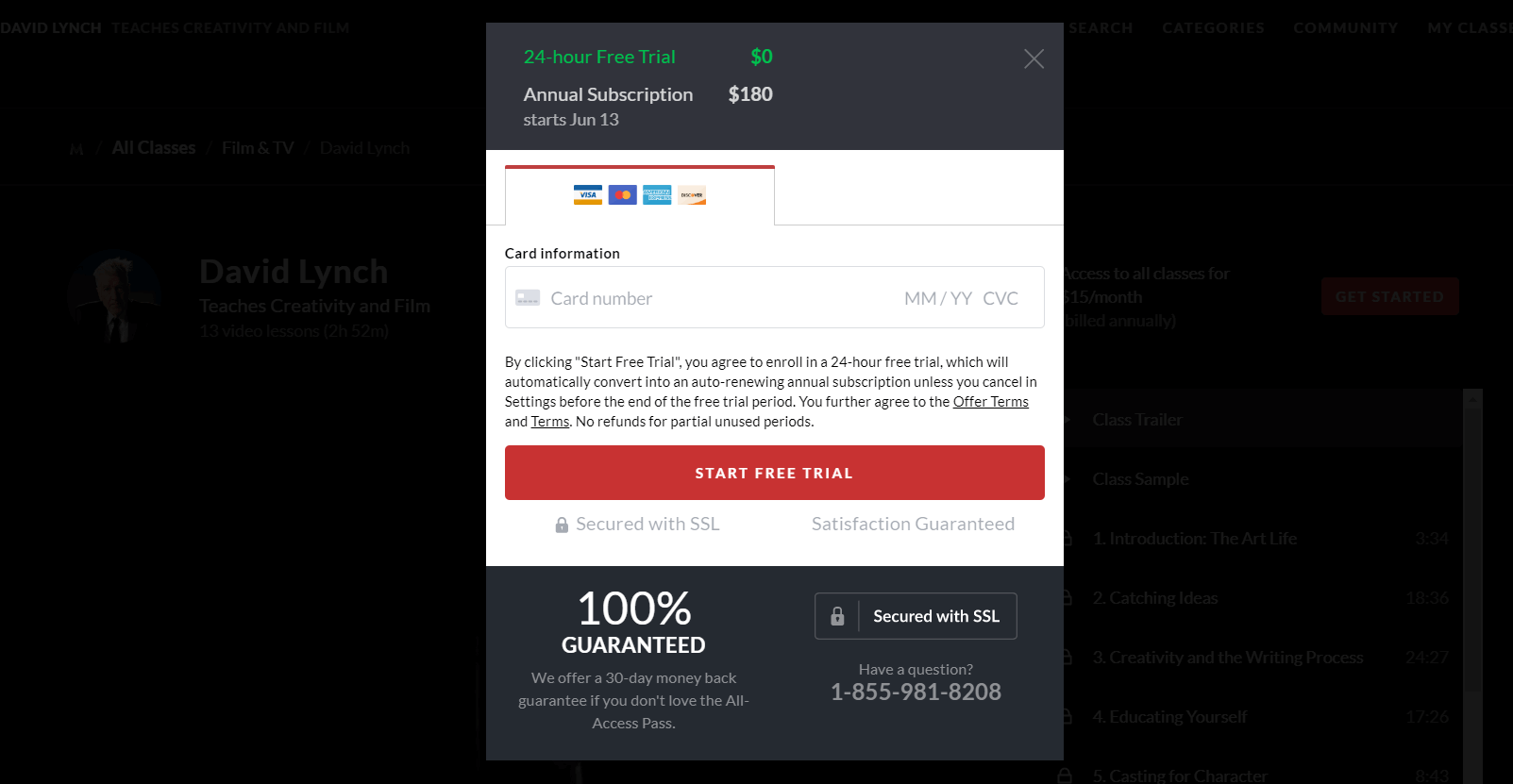
[The payment gateway in Masterclass e-learning platform]
Home page
Here, users will see a list of course categories, the section with the most popular online courses, recently launched courses, and classes they are currently enrolled in. You can also add a section with Top Free Courses, as well as recommended courses based on the student’s preferences and interests.
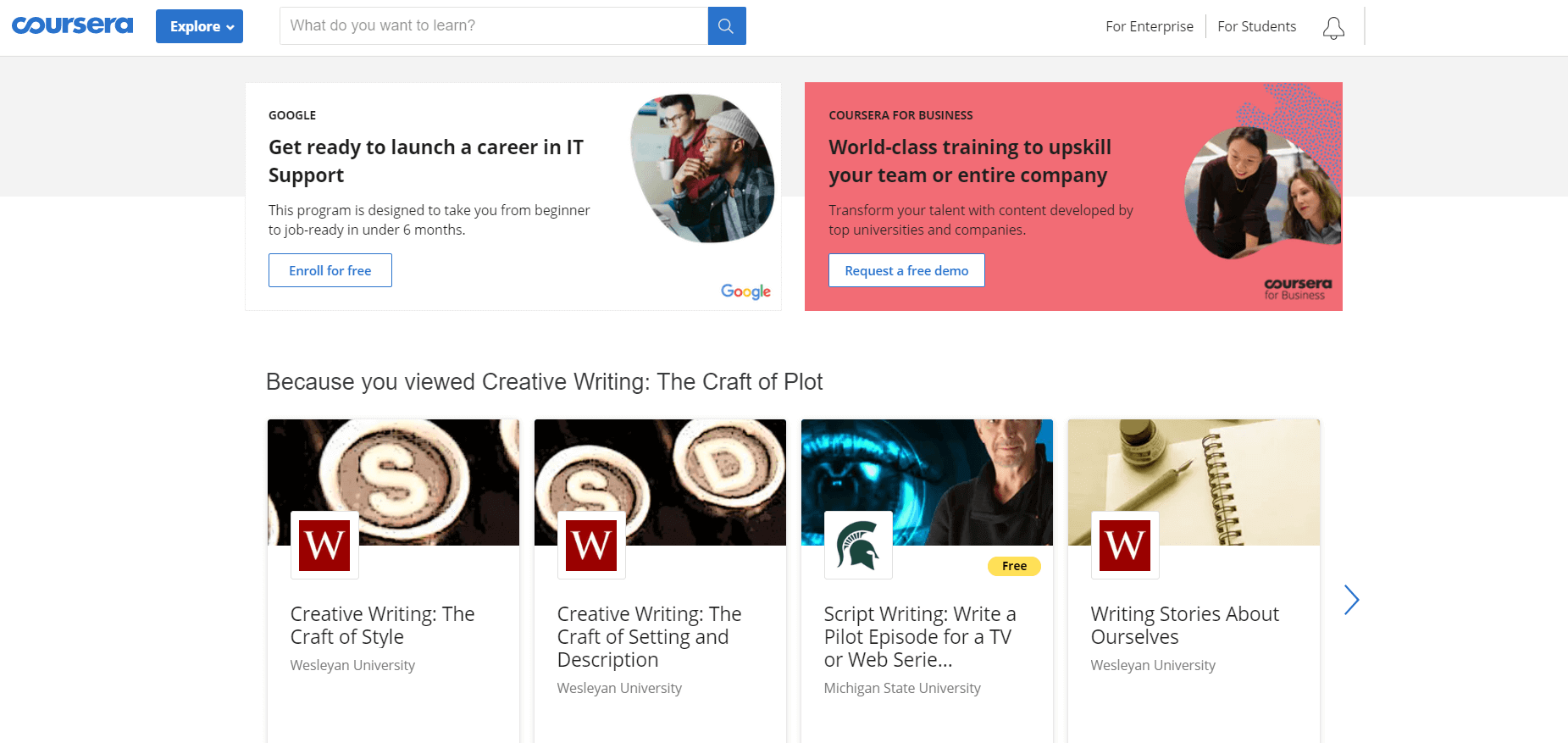
Search, filters, and categories
To make the searching process more convenient for platform users, you can integrate filtering features. In this way, users can filter search results by course level, duration, language, skills, and other parameters.
Check out how searching filters work for the Coursera website.
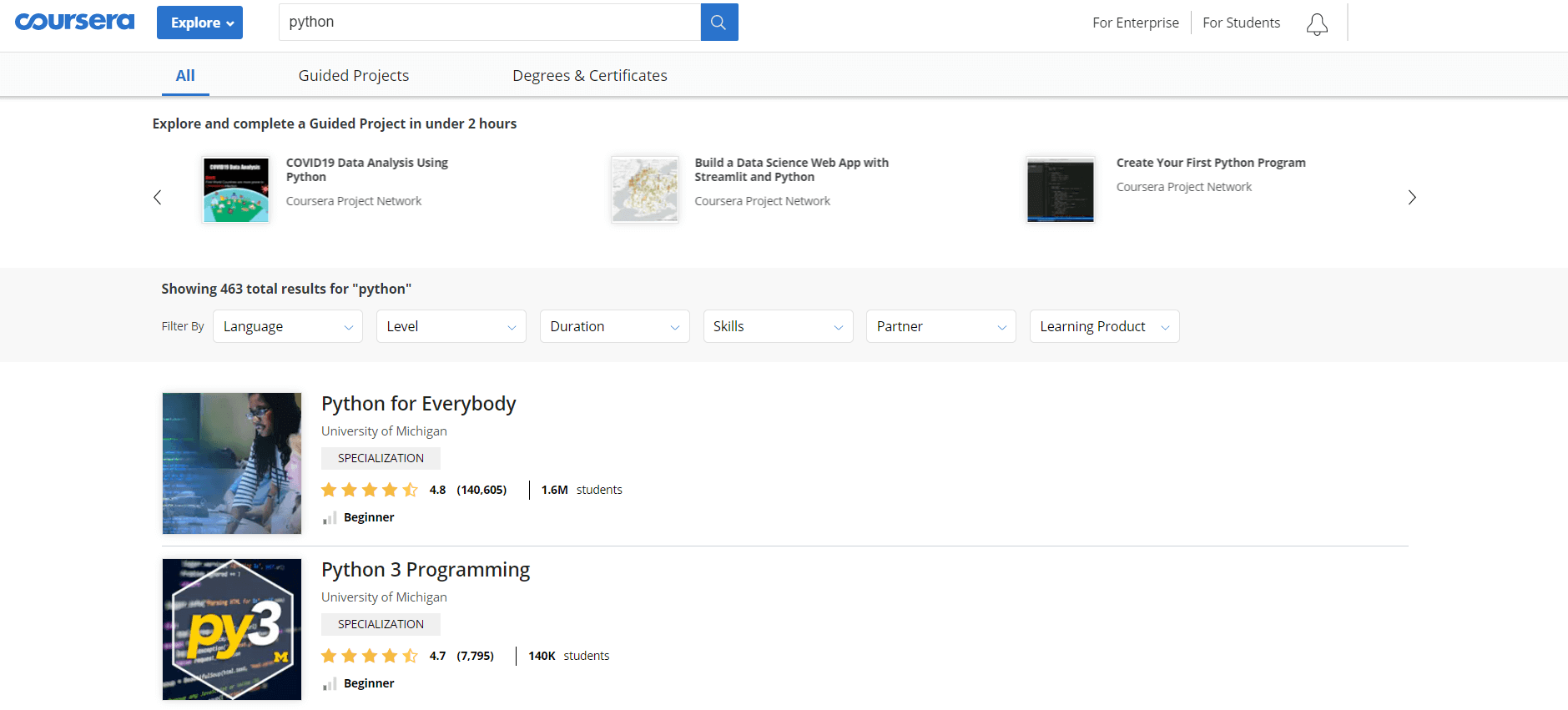
You can also divide courses by categories, which will help students in their search.
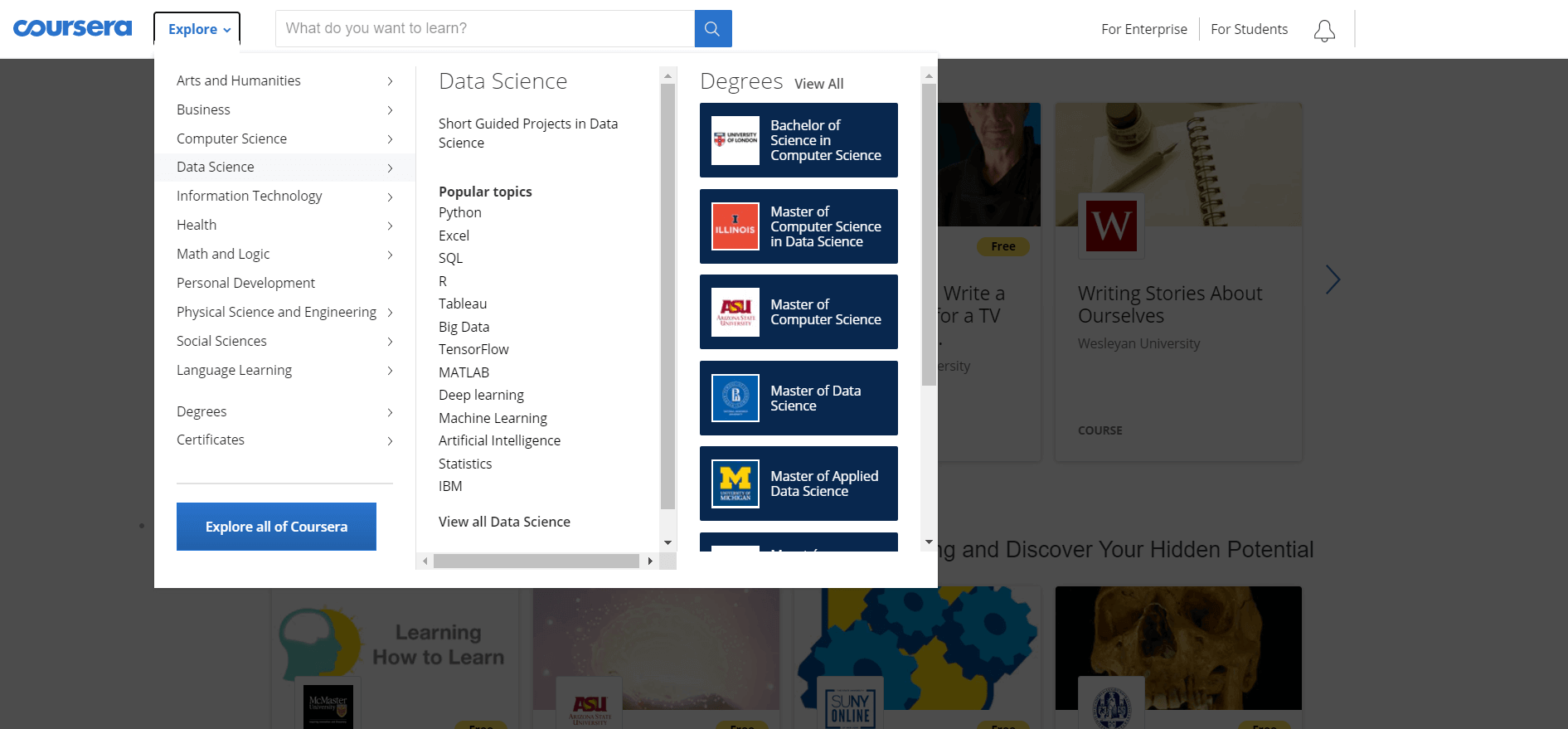
Course page
After the student has selected the course, they are taken to the Course landing page.
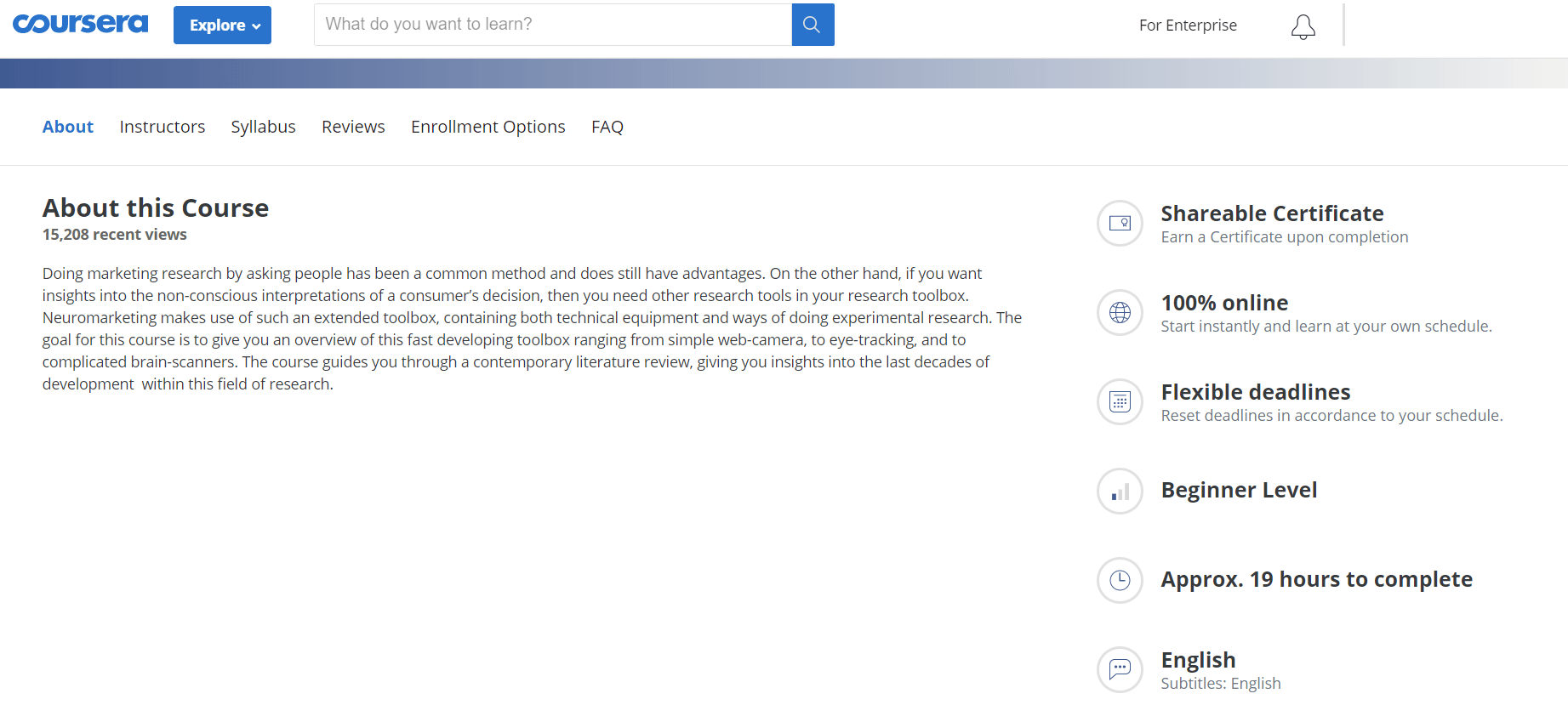
This page will contain learning materials, a library of pre-recorded videos, a related materials section, grades, and a timeline with the student’s progress.
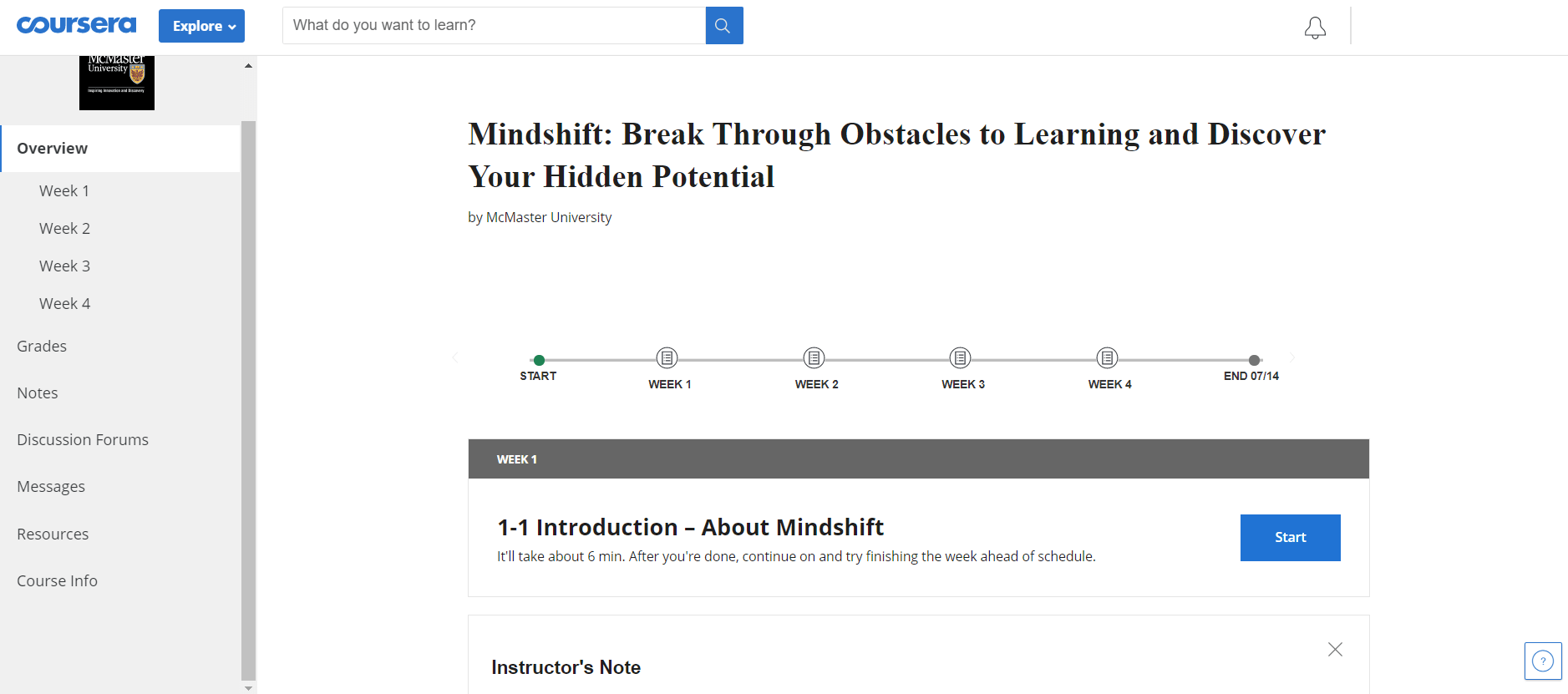
To make this page information for your students, consider adding course description and skills it improves, instructor’s picture with a small bio, length of the course and number of students enrolled.
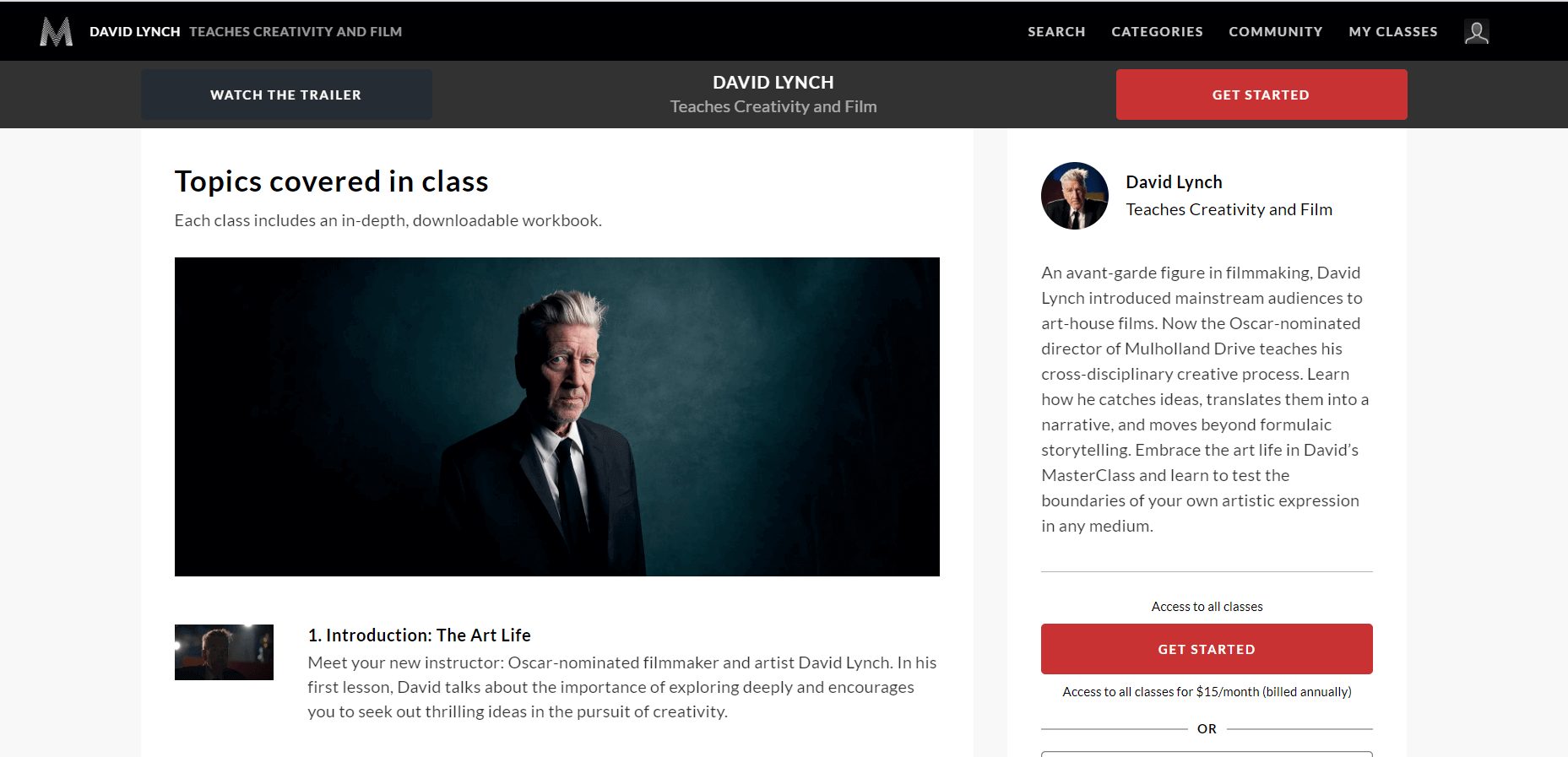
It’s also handy to add a FAQ section at the end of a Course page where your students will receive answers on the most popular questions, and/or browse related articles.
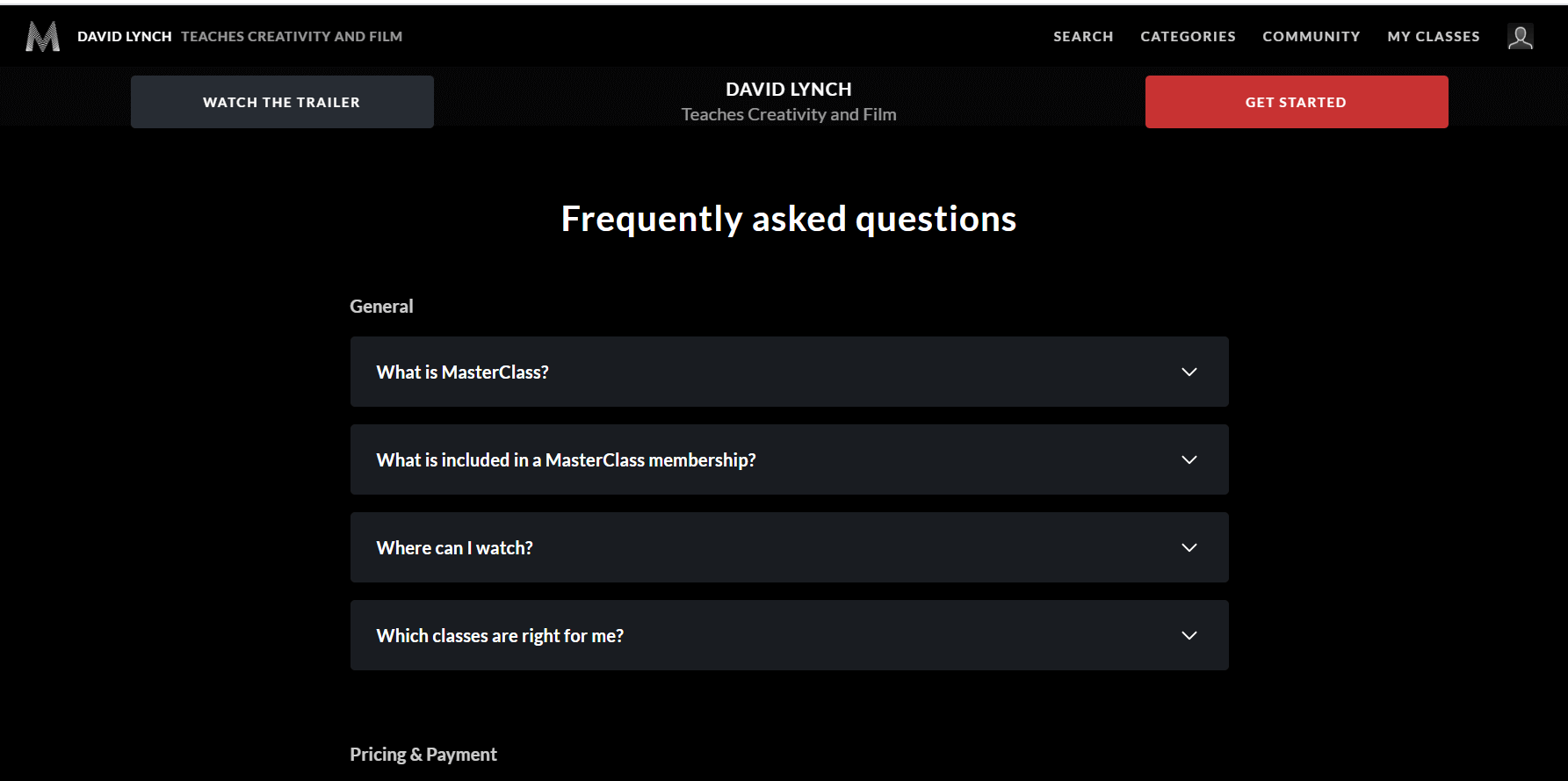
Notifications
Notifications will keep students engaged. You can send notifications right to the students’ browsers, or to their emails. If you consider developing a mobile app version of your platform, you can also send push notifications to their mobile devices.
Your goal here is to provide essential updates but not to become annoying. For example, the platform can notify students about the beginning of the course, upcoming payments, new courses on topics relevant to students, and so on.
Quiz
By using the quiz section, students can check their knowledge after each video lesson. This section could look like a simple test with Yes or No answers, open questions, or even a programming field if you have a developer-oriented e-learning platform.
You can even integrate a tool with Artificial Intelligence, such as Gradescope, that will check your students’ work and automatically grade them. You can learn more about the use cases of AI in education from our previous articles.
[Gradescope user interface]
Review and rating
In this section, users that graduate courses on your e-learning platform can leave reviews about their experience and share how they liked the course. They can also rate the course and its instructor from one to five stars. Students’ ratings, and the number of reviews, will further impact the course position in the search.
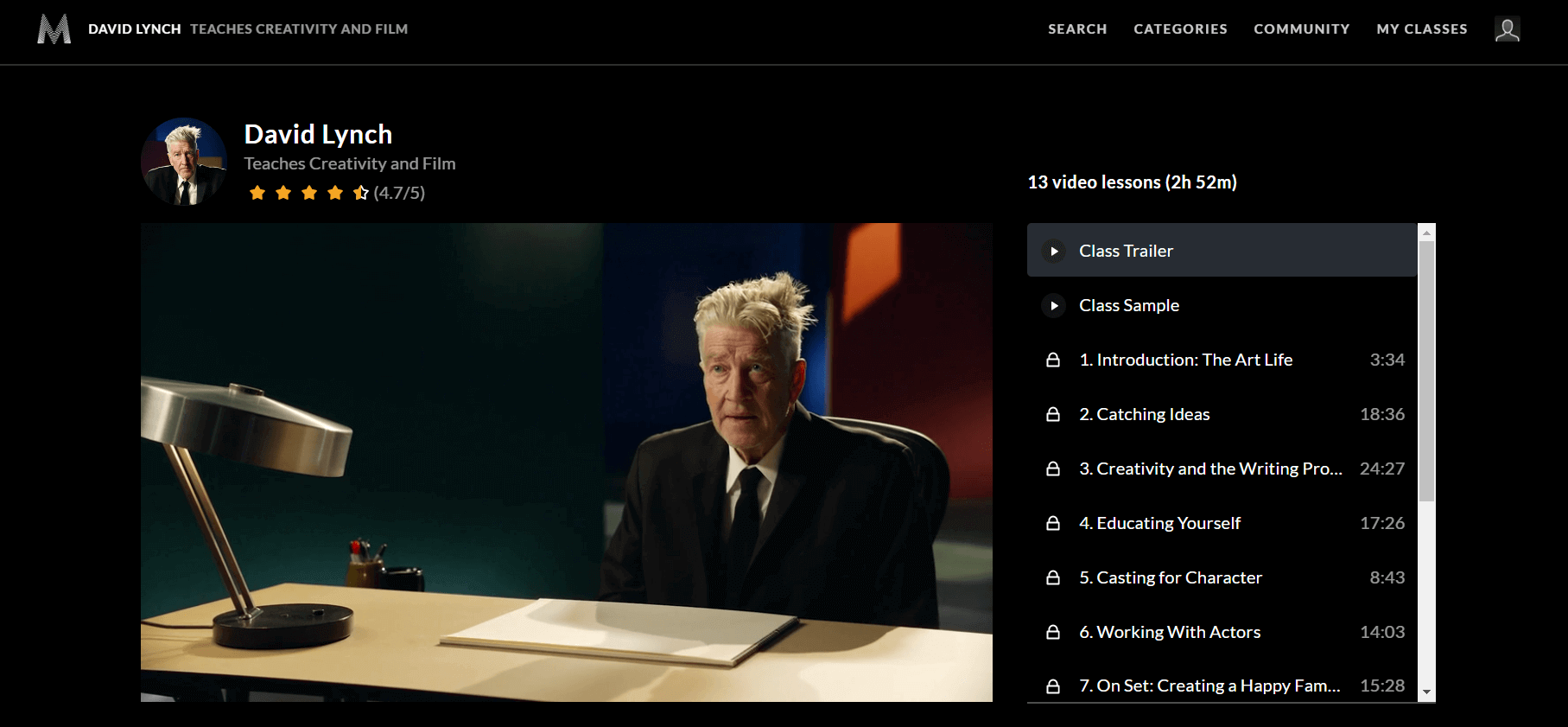
Teacher dashboard
This section is essential if you allow other teachers and educational organizations to add their courses to your e-learning platform. Here, teachers can manage video courses, add descriptions, check the number of students enrolled, see students’ work, and grade them.
The teacher dashboard should include a section to upload additional resources, such as PDFs, videos, and audio files.
Admin panel
Even if you are not going to engage with other educational institutions, you still need an Admin panel to manage your platform. Here, you will control students’ payments, all information about courses, add new classes, maintain information about existing lessons, and so on.
Now, let’s see how to start your online education website.
Steps in developing an educational website
Here we describe all the steps you need to go through for creating web-based training courses and launch a successful e-learning platform.
Step 1. Create content
You and your educational organization should create an educational plan for every online learning course, and break it down into lessons.
Next, you need to start creating online learning content and record video lessons. Consider that such lessons should be both informative and short enough not to bore your students.
Then, you need to create quizzes or tests for each lesson from your course. Also, think about additional materials and resources so students can receive in-depth knowledge of the topic.
Step 2. Hire developers
Finding a great web development team is always challenging. There are thousands of IT teams that claim to be the best in software development. At the same time, having a reliable and qualified tech partner is essential for your e-learning platform’s success.
In the article about outsourcing web developers, you will find handy tips on how to research, select, and start working with developers that suit your project needs the best.
For your search, you can use websites with client reviews, such as Clutch and Goodfirms. Don’t forget to check out the team’s portfolio and developers’ tech stack on the team’s Linkedin profile.
Step 3. Develop an e-learning platform
After signing an NDA, your development team gathers your requirements for the project and launches the Discovery phase.
During this phase, business analysts, project managers, and project architects will create technical project documentation. Such a document includes a detailed description and business goal of your project, its architecture, tech stack to be applied, and the project milestones and deliverables.
Another deliverable of the Discovery phase is a clickable prototype of your project with essential elements.
Once you agree on technical documentation, the e-learning web development team will start developing a project MVP version with only core features.
To ensure timely feedback from you, and report about the work done, most IT development teams run demo sessions.
Step 4. Launch eLearning website
After a final demo, your development team will deploy your eLearning platform’s MVP to the live environment and make it available for your students. Your main goal at this stage is to get as many users’ feedback as you can. In this way, both students and teachers can share their experience with the platform, its usability, and even suggest other features to implement.
You can gather users’ reviews by sending newsletters to emails, running quizzes in social media like Facebook, or using an integrated Feedback section on your platform.
Step 5. Increase partners network
To make your e-learning platform successful, you need to partner with other educational organizations. There might be high schools, colleges, universities, other educational institutions, and so on.
Thanks to such an approach, you will enrich your e-learning platform with unique content on various topics and bring new audiences.
Now, let’s find out the costs to build an online learning platform.
Cost of e-learning development
There is no single answer to this question because the cost of an e-learning platform depends on which features you want to integrate, the hourly rates of your software developers, and project timeframes.
For example, if you’re going to launch the platform within 3-4 months, which is half the normal duration of such projects, your team needs to engage two types more developers, which doubles the project’s cost.
In our experience, the cost of e-learning development varies from $60,000 to $120,000, depending on its complexity.
Receive Estimates of Your Online eLearning Projects
Use Project Cost CalculatorConclusion
The need for online educational software, for all educational organizations, has emerged as a result of the COVID-19 pandemic. While there are several options for providing education online, only custom-built e-learning platforms have the most significant earning potential. Applying one of the aforementioned monetization strategies, you can turn your platform for online learning into a profitable business.
From a developer’s point of view, online education platforms are sophisticated projects. Thus, we recommend launching such projects as MVP, which significantly reduces the time to market and development costs. Such an approach will also help you receive feedback from users and add only those features they need, thus avoiding unnecessary costs.
What our clients say
Related reading:
CASE STUDY: VIDEO STREAMING APP PROOF OF CONCEPT
HOW THE APP SOLUTIONS WORKS: COOPERATION MODELS & DEVELOPMENT PHASES
