Balancing the supply and demand with an on-demand grocery delivery app
Today, as the Coronavirus outbreak comes to an end, economic activities are starting to normalize. More and more grocers are taking their first steps toward re-opening and customers start shopping offline with less fear. However, not all shoppers are ready to leave their homes to buy fresh groceries. The main reason is that crowded grocery stores remain potential places to be infected. Besides this, many shoppers have tried shopping for groceries via on-demand apps and liked it.
Thus, you may wonder, “Should I start an app for ordering groceries after COVID-19? Would an online grocery delivery business bring profit once the pandemic is over?” The answer is Yes. And we have some figures to prove it.
According to Bain & Company’s research, before the pandemic, only 3%-4% of customers used online grocery apps. During the pandemic, this number surged to 10-15%. As a result, established grocery delivery businesses such as Instacart had to hire additional workers to meet the demand. The Instacart app, in particular, received 300% more orders during the first week of March, compared to February’s figures.
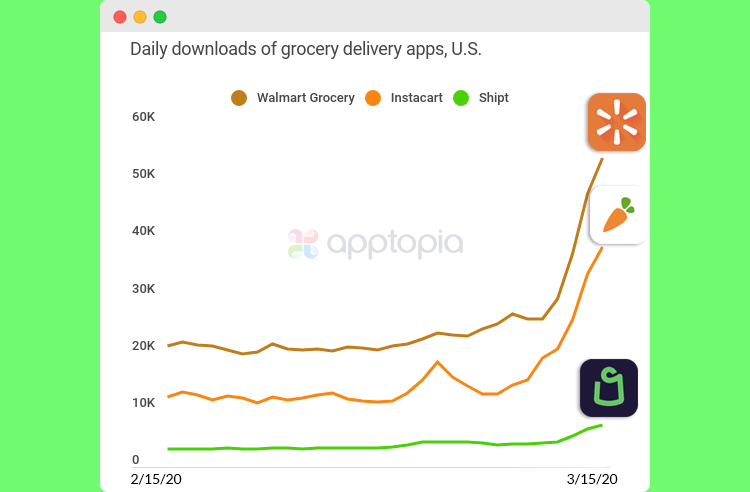
Besides this, 50% of grocery shoppers who currently use on-demand grocery delivery apps claim to continue using these services after the end of the pandemic. Since consumer demand is higher than ever before, it is time to reconsider your grocery infrastructure and adopt a new way of serving customers with an on-demand grocery delivery app.
We’ve already written about on-demand service apps and apps like UberEats. Now, let’s concentrate on the development of grocery delivery applications similar to Instacart. Below, we’ll talk about types of grocery delivery apps, how they work, and features to consider for on-demand grocery delivery app development. Moreover, we’ll share tips to ensure safe grocery delivery amid COVID-19.
A GUIDE ON STARTING A FOOD MEAL KIT DELIVERY SERVICE
How on-demand grocery delivery apps work
Online grocery shopping apps connect buyers with local grocery stores to shop, then send a “personal shopper” to fill and deliver the order.
Such platforms include three types of users- buyers, shoppers, and admins. Each type of use requires a mobile or web app with different functionality. Let’s look at the mechanisms of a grocery shopping app in more detail.
- Buyer. As a buyer, you can log in to the app, create your profile, and fill in the delivery address. Now, you add groceries from the product catalog to the shopping cart. Next, you choose the delivery window and pay for your order via a credit card. Once the shoppers gather your order, you receive a notification with the delivery status and can track the delivery process via GPS in real-time.
- Personal shopper. In the shopper app, you see deliveries ordered as well as lists of products to buy. Then, you start collecting products from the buyer’s list and pay the cashier with the buyer’s money. If the buyer’s list includes out of stock items, you can contact the buyer via the phone or built-in messenger to suggest similar products or return money to the buyer’s account. After you’ve bought all the groceries from the list, you change the order status from “Picking” to “Delivery” and deliver on-demand groceries to the buyer’s address.
- Admin. From the Admin panel, you can manage both types of users (shoppers and buyers), product categories, new and processing orders. You can also do a money refund to the buyers and help users with any issue which arises.
With this in mind, let’s look at different business models and choose the one that will best suit you.
EVERYTHING YOU NEED TO KNOW ABOUT CLOUD KITCHENS: PROS, CONS, AND TECH STACK
Business models for a grocery delivery service app
You may wonder, “Why do you think about the business model before the app is developed?” The answer is that your business model will influence the number of features to add to your grocery shopping delivery app, the project’s complexity, and the monetization strategy to apply.
Below, we have gathered the most popular business models for an on-demand grocery delivery app, currently applied.
HOW TO BUILD A FOOD DELIVERY APP LIKE UBEREATS
Aggregator model
The aggregator is your business model of choice if you don’t own a warehouse with groceries. Instead, you bridge the gap between grocery stores and buyers. Apart from order gathering, you will provide a delivery service from local grocery stores to the user’s doorstep.
Instacart, an on-demand grocery delivery app leverages this business model. The app has a team of local shoppers who deliver orders from different stores and markets nearby. The app’s users can shop at major grocery chains, such as Mariano’s and Whole Foods. Besides this, Instacart users can shop by recipe, order on-demand delivery, or schedule their deliveries in advance.

Store-pick model
With this business model, your users do not need to wait in long queues because your shoppers will buy everything from their list. The main difference between store-pick and aggregator business models is that store-pick does not provide delivery services. Thus, your customers can pick-up the order near your store. Peapod, an online grocery supermarket, applies this business model. Peapod has its inventory. Therefore, it works much like a standard grocery store but provides customers with more convenient shopping.
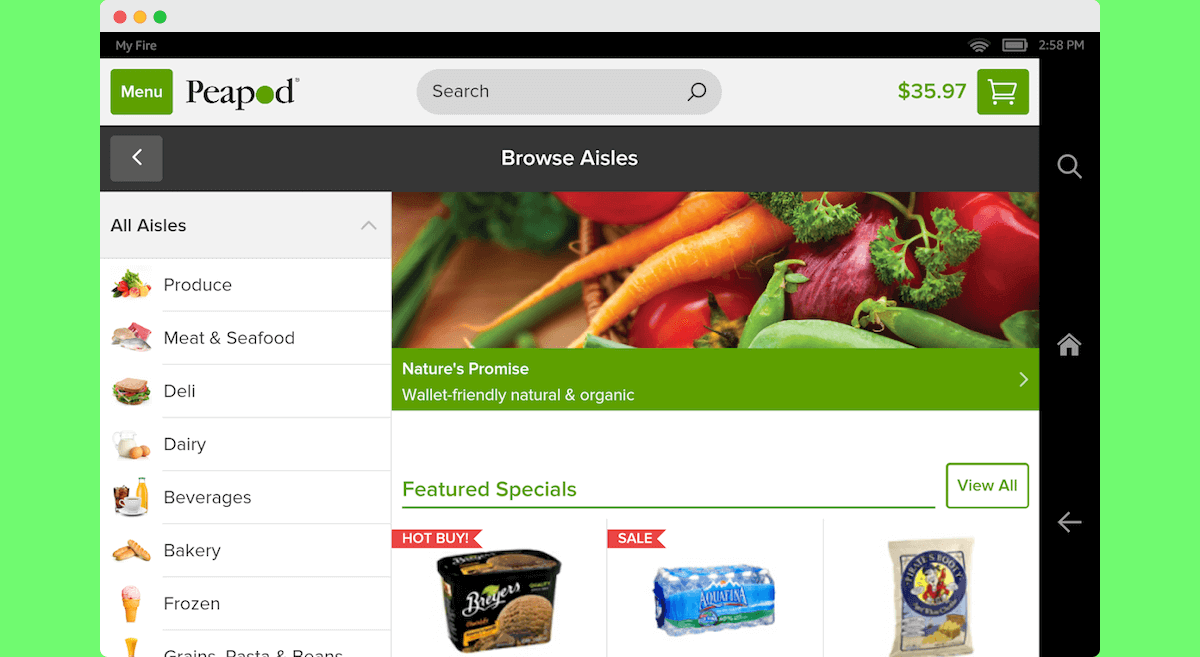
[Peapod product categories]
Warehouse model
In the case of having your own warehouse or grocery store, you want to set up an online presence, this is your business model of choice. With this business model, your team of shoppers will pack orders from your inventory and deliver them. Walmart, one of the most popular grocery retailers, applies this business model for its Walmart Grocery mobile app. The app provides both an order pick-up option at the nearest shop and free order delivered within several hours.

Now, let’s see how you can monetize your on-demand grocery delivery services.
How on-demand delivery apps make money
To make your online grocery delivery app profitable, you can leverage one of the following monetization options:
Paid membership
Paid membership or subscriptions are popular among grocery delivery companies and businesses like Netflix and Youtube. The main benefit is that you can predict your revenue, thus, gradually invest in technologies for your grocery delivery app. The company that uses paid subscriptions is Shipt. To start using this app, you buy an annual subscription for $100 or a monthly subscription which costs $14. Then, you receive free grocery delivery on orders that exceed $35. If the order is less than $35, you pay a $7 flat-rate delivery fee.
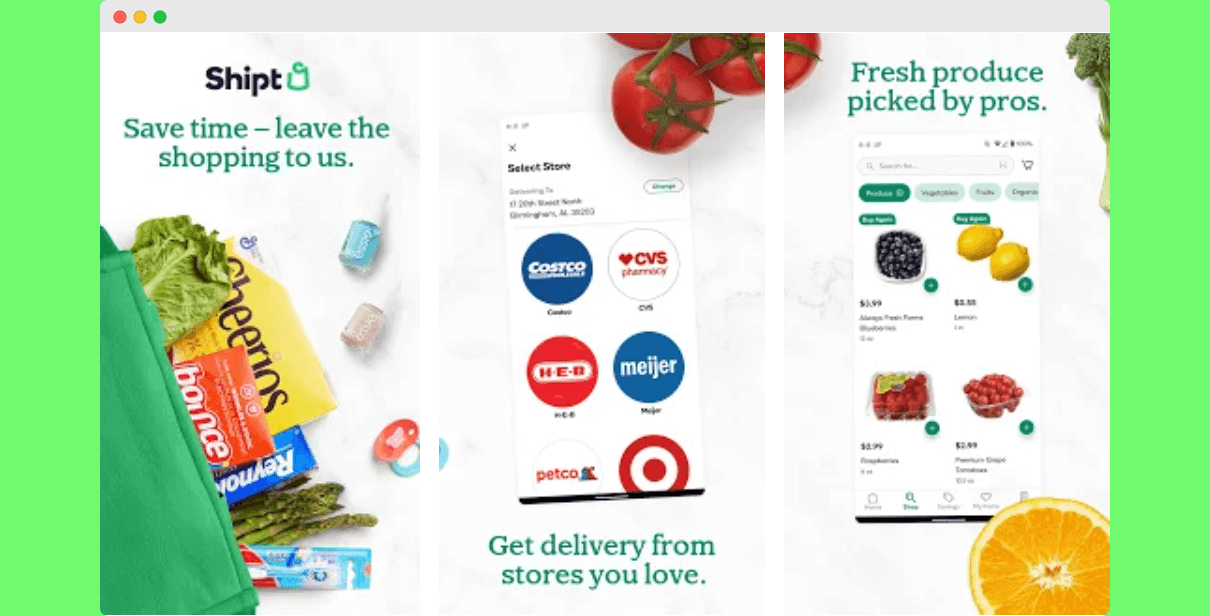
Delivery and service fees
This monetization strategy is valid for warehouse business models. It means you charge users fees for your shopping services and order delivery based on the order total and delivery distance. For example, the online grocery delivery app FreshDirect charges delivery fees depending on the buyer’s location. Delivery fees start from $6 on a minimum order sum that is $30.
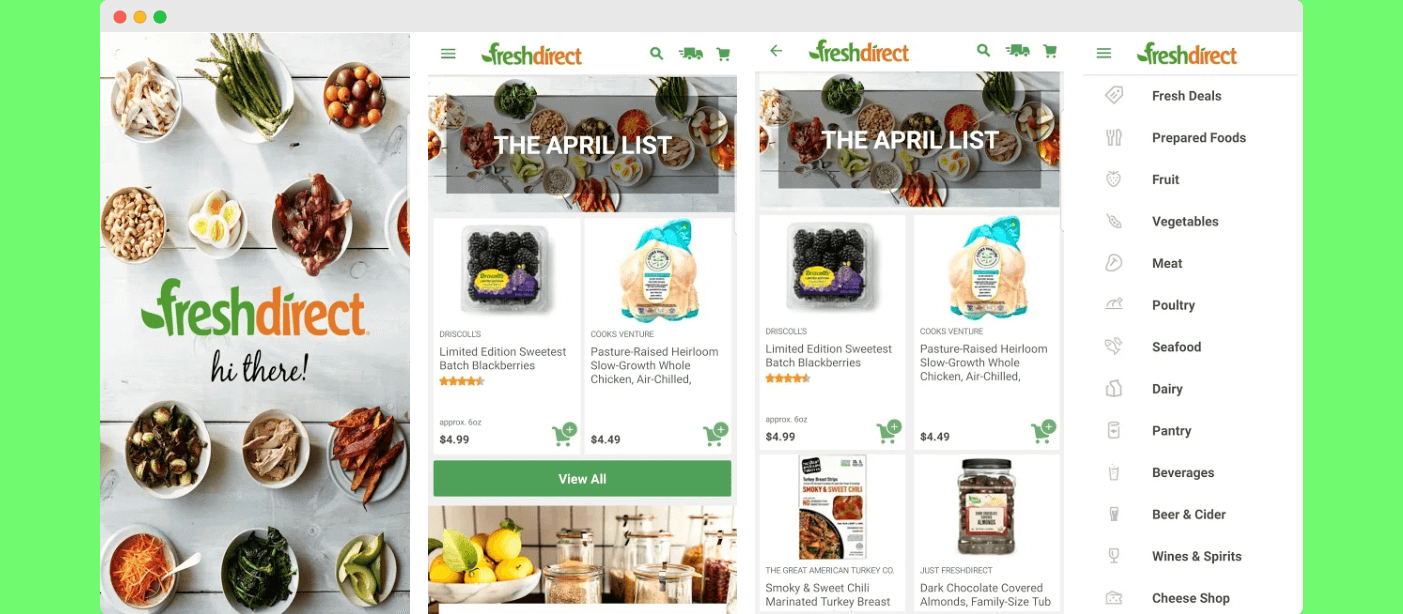
Hybrid approach
You can apply both monetization models for your on-demand grocery delivery business. For example, users who bought your membership pay fewer delivery fees than users who don’t. To get a better picture of such an approach, let’s look at Instacart.
This grocery delivery app offers two types of membership priced at $99 annually or $9.99 a month. A paid subscription helps you to avoid extra fees that non-membership users are subject to. For example, customers receive free one-hour delivery, which is a paid service for non-membership users. Another example is busy pricing. This type of fee occurs when Instacart shoppers increase demand from customers.
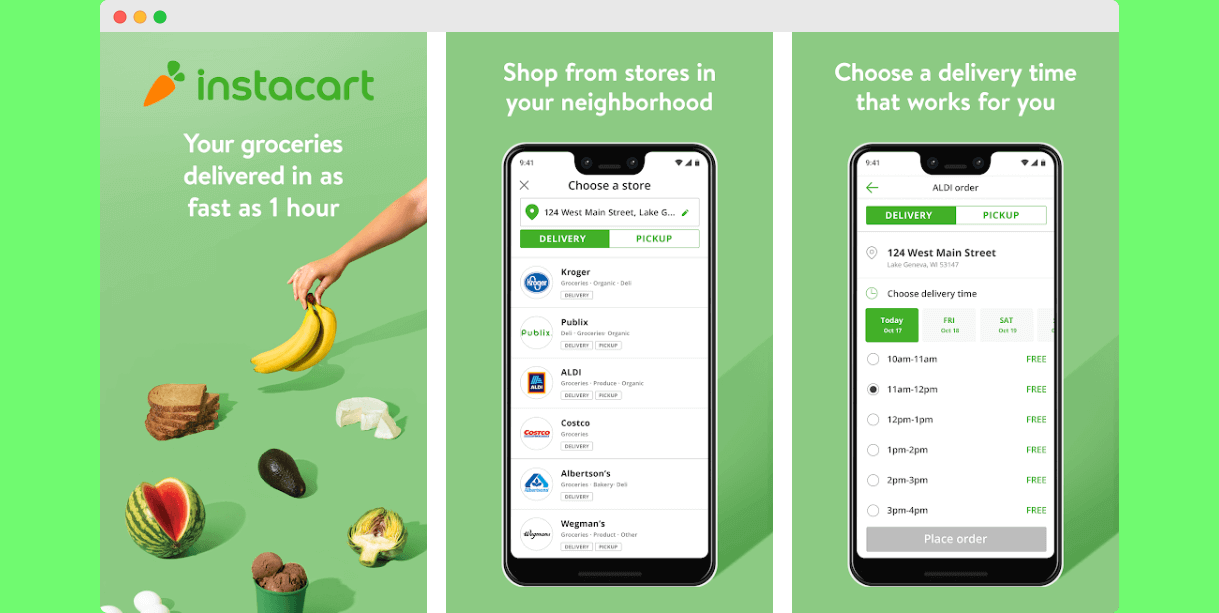
You can also shop at Instacart without a membership fee. But, you’ll pay higher service and delivery fees. The app calculates prices based on one’s subtotal, the delivery urgency, and the number of orders currently in operation.
The next step after choosing your business model and monetization strategy is to gather features for your app.
THE ROLE OF AI AND MACHINE LEARNING IN DIGITAL BIOLOGY
Essential features for on-demand grocery app development
Since the app includes several types of users, you need to carefully select features that would be useful for buyers, shoppers, and admin applications. Below we offer feature lists for each app to meet the needs of each part.
Features for buyers
The buyer app should allow users to find necessary items, add them to a shopping cart, check out, and pay for the order via the app. Thus, consider empowering the buyer’s app with the following functionality:
- Registration via email or social media (Google or Facebook)
- User profile
- Product catalog
- Product search
- Product categories
- Items list
- Completed and ongoing orders
- Shopping cart
- Payment gateway
- GPS tracking
- Notifications on the order status
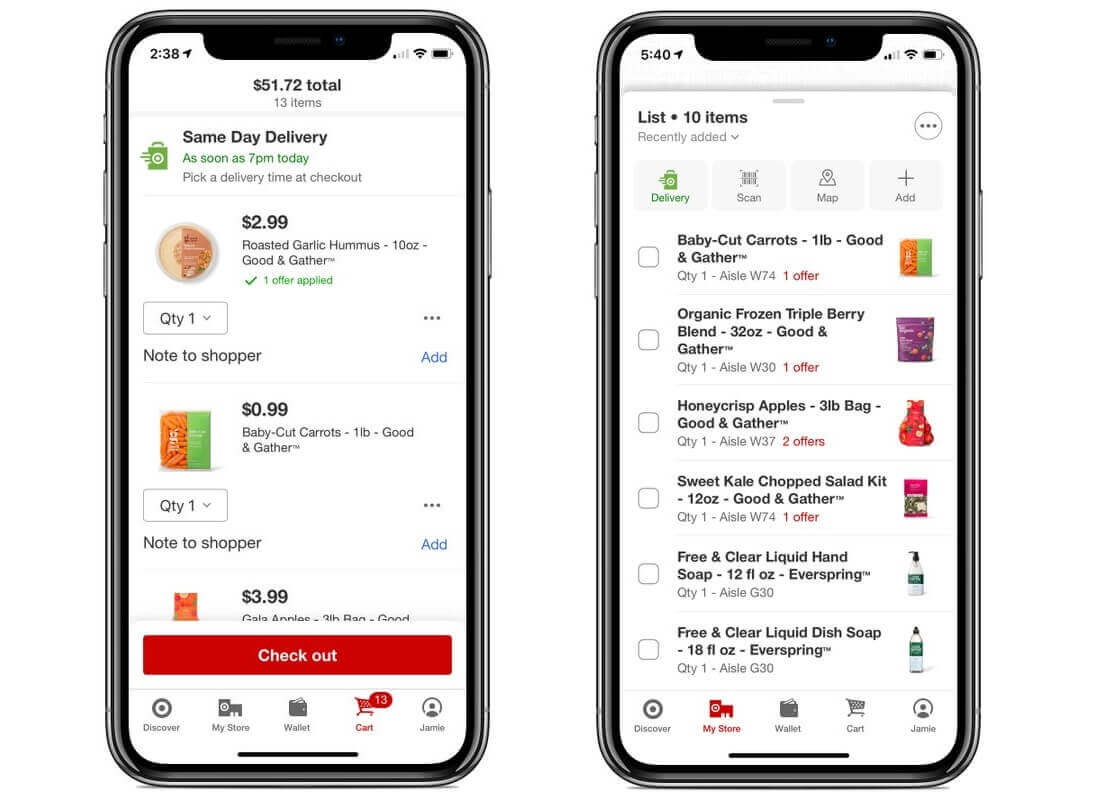
[Shipt buyer app screens]
REASONS TO GIVE UP ON UBEREATS AND BUILD A RESTAURANT MOBILE APP
Features for shoppers
In a shopper’s app, the user should see a list of current orders, required products, contact details of the buyers, and delivery address. If you have a reliable group of shoppers, they can register in your grocery delivery app without additional validation. If you don’t, you should give access to shoppers to download your application only after additional validation. For this, shoppers should provide you with their details via a contact form on your website. In this way, you can build a database of your shoppers to avoid fraud from unreliable shoppers who will take the buyer’s money and disappear.
- Registration via a website
- User profile
- List of current and fulfilled orders
- Order description
- Barcode scanning
- Change order status
- Built-in messenger or calling feature to contact the buyer via an app
- Built-in map to show directions
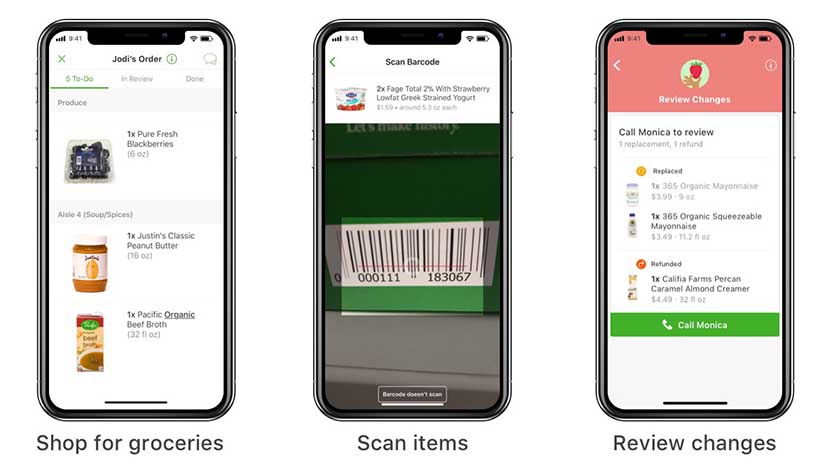
[Instacart shopper app with barcode scanning]
Features for admin panel
The administration will manage both buyers and shoppers via a web application and new queries from users who want to join your platform as shoppers. You also need an admin panel to manage finances, upcoming and fulfilling orders. It would also be handy to help users via an online chat. Thus, we suggest adding the following features to your admin panel:
- Administrator login
- List of users
- Review user profile
- Manage users
- List of shoppers
- List of buyers
- Manage category list
- List of orders
- Payment and transactions
HOW MUCH DOES AN ON-DEMAND MOBILE APP COST?
Grocery app development cost
Since the platform consists of three main components (buyer, shopper, and admin apps), we recommend starting such projects small. This means that for the app’s first version you should integrate only essential features. In software development, such a project version is called an MVP, or minimum viable product. With such an approach, you can validate your business idea without spending too much on grocery delivery app development. Besides this, an MVP ensures a faster time to market.
Below, we share an estimate in hours for an MVP we did for one of our previous clients who hired us for grocery delivery app development. The given app’s cost includes only the Android platform.
| FeatureScreen | Design in hours | BackEnd in hours | Android in hours |
| Architecture | 40 | 24 | |
| Buyer application | |||
| Splash screen, tutorial | 32 | 16 | |
| Login signup, password recovery | 4 | 16 | 16 |
| User profile and settings | 12 | 24 | 16 |
| Orders | 12 | 36 | 16 |
| Search | 4 | 24 | 16 |
| Category | 8 | 8 | 8 |
| List of items | 12 | 24 | 32 |
| Item page | 8 | 40 | 24 |
| Shopping cart | 8 | 24 | 24 |
| Payment | 2 | 40 | 16 |
| Text pages | 8 | 8 | 8 |
| Email integration | 8 | 40 | 4 |
| Shopper application | |||
| Login signup, pass recovery | 4 | 8 | 8 |
| Shopper profile and settings | 8 | 16 | 8 |
| Orders | 16 | 24 | 16 |
| Fulfillment order | 12 | 24 | 16 |
| Web-based administrative panel | |||
| Administrator login | 4 | ||
| Users list | 16 | ||
| List of buyers | 16 | ||
| List of shoppers | 16 | ||
| Category | 24 | ||
| Orders | 32 | ||
| Payment and transaction | 120 |
When estimating the costs for grocery delivery apps, don’t forget about project management, quality assurance, bug fixing, and technical documentation. Technical documentation is the core of your project that includes technical specifications, project installation, deployment instructions, grocery mobile app development documentation, and even a clickable prototype. We write such documentation during the Discovery phase of the project. This phase may take from one to four months, depending on the project’s complexity.
Related reading:
Uber truck service development
We can build your grocery app in 8 to 10 months, and approximate project costs vary from $60,000 to $80,000. To receive a more detailed estimate, use our project cost calculator.
Handy strategies for grocery ordering app owners amid COVID-19
The coronavirus pandemic is almost in the past. However, people are still afraid of being infected and continue to keep social distancing. To help your customers remain calm about their health, whilst also caring about other shoppers, we suggest using the following strategies.
Provide personal protection measures
The safety of your couriers and customers is your top priority. To keep people safe, you should provide access for all your shoppers to personal protective equipment, including masks, respirators, gloves, and hand sanitizer. Also, workers should wash their hands when required and clean frequently used equipment once an hour.
Adopt contactless deliveries
Zero contact delivery allows your customers to choose where shoppers will leave their orders: near the doorstep, in front of their home, etc. In this way, you will limit any interactions between both parties, while ensuring safer delivery.
Increase partner network
Due to the pandemic, retail sales have gone down to 30% in the U.S., and many offline grocery stores do not have enough resources to take their business online. Thus, to support local grocery businesses, you can join hands with them, which is a win-win situation for both your grocery ordering app and the local grocery stores.
Provide high-quality services
Apart from protecting shoppers and buyers, you should also consider providing excellent delivery services. Such services might include late delivery, working 24/7, a wide range of delivery windows, and fresh groceries in every order. High-quality delivery services will matter, especially after safety will no longer be an issue. Thus, try to do your best to balance the demand and satisfy every customer. In this way, loyal customers will choose to shop at your grocery store delivery app even after COVID-related restrictions have ceased.
HOW MUCH DOES IT COST TO DEVELOP A DIET APP FOR IOS?
Success Story: The APP Solutions
Alfred Ibiza Case Study: How We Developed a Food Ordering Platform
Our main goal for the Alfred Ibiza project was to build a platform that would simplify ordering and delivering products on Ibiza island and help party goers to receive their orders on time. We wanted the platform to be equally useful for business owners, couriers, and customers.
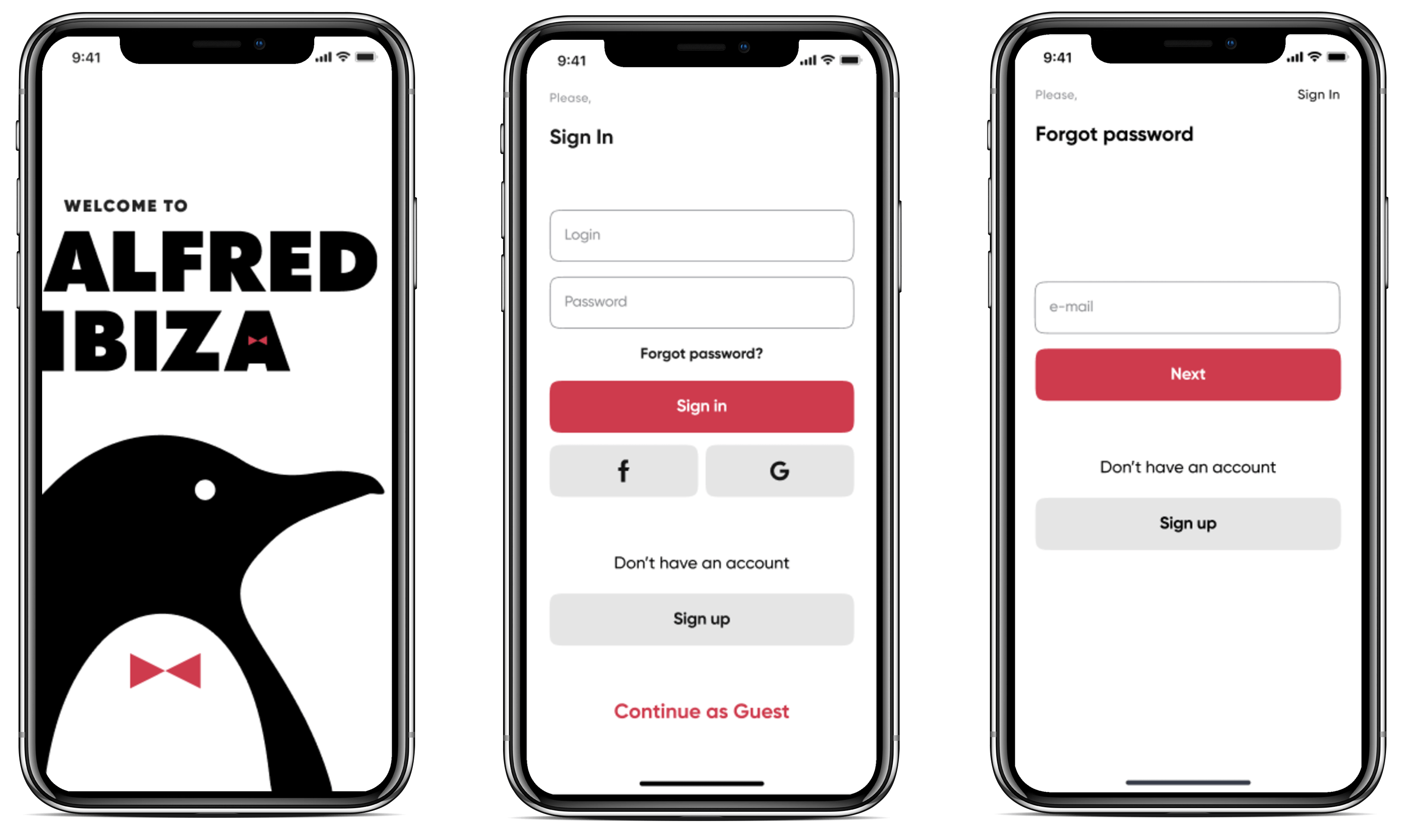
We managed to develop the Alfred Ibiza platform within just three months, at a total project cost of $70,000, 50-60% cheaper than the average development cost of a food delivery app.
The platform includes an app for customers, couriers, an admin panel for restaurants with only necessary functions. Besides this, we also developed a marketing landing page to promote the Alfred Ibiza platform.
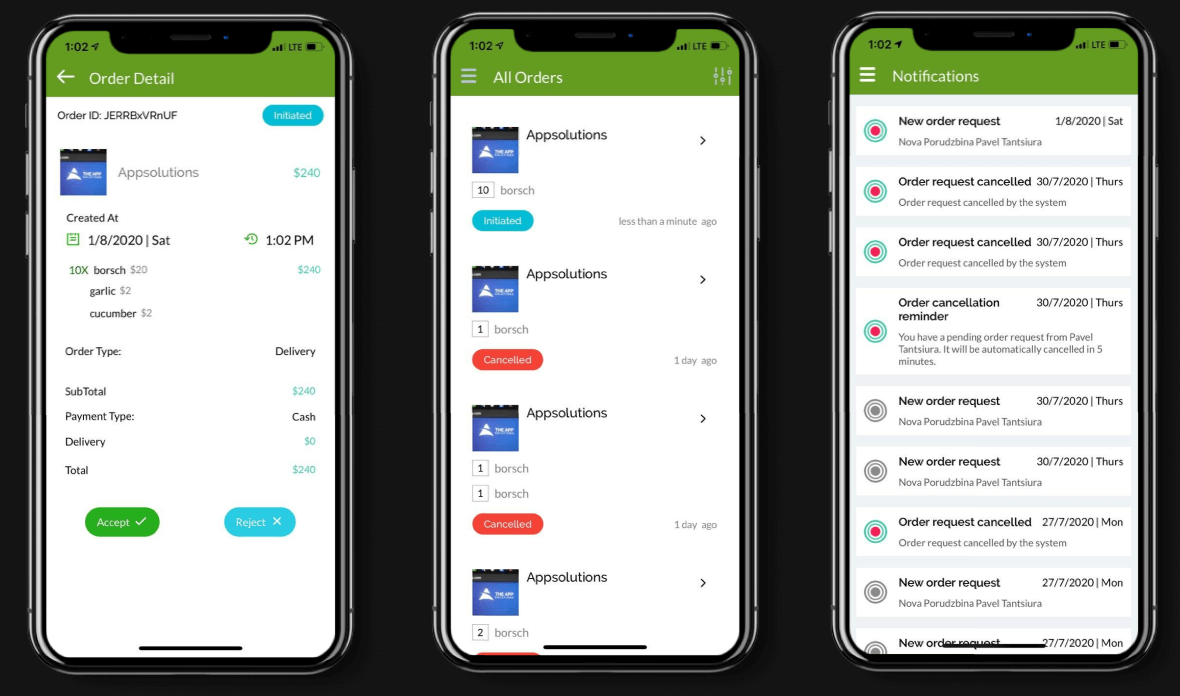
Check out our portfolio for more.
