Websites are no longer the best way to access information, products, and services.
Android and iOS devices with mobile applications more convenient for these tasks compared with traditional websites.
- In 2022, mobile phones generate 60.66% of website traffic, while desktops and tablets are responsible for 39.34%.
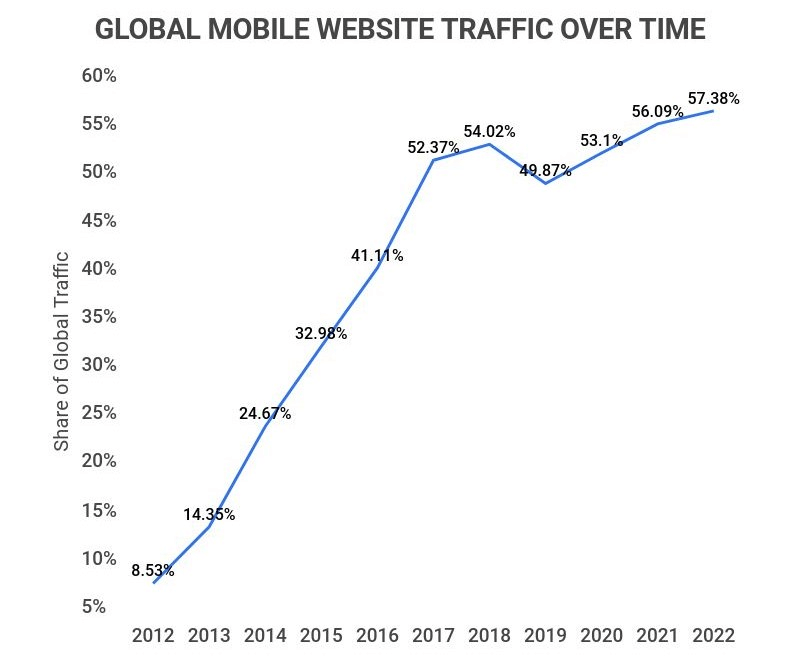
- App Annie reveals that mobile apps now account for 10 out of every 11 minutes we spend using mobile devices, while web browsing is only responsible for 10% of our mobile time.
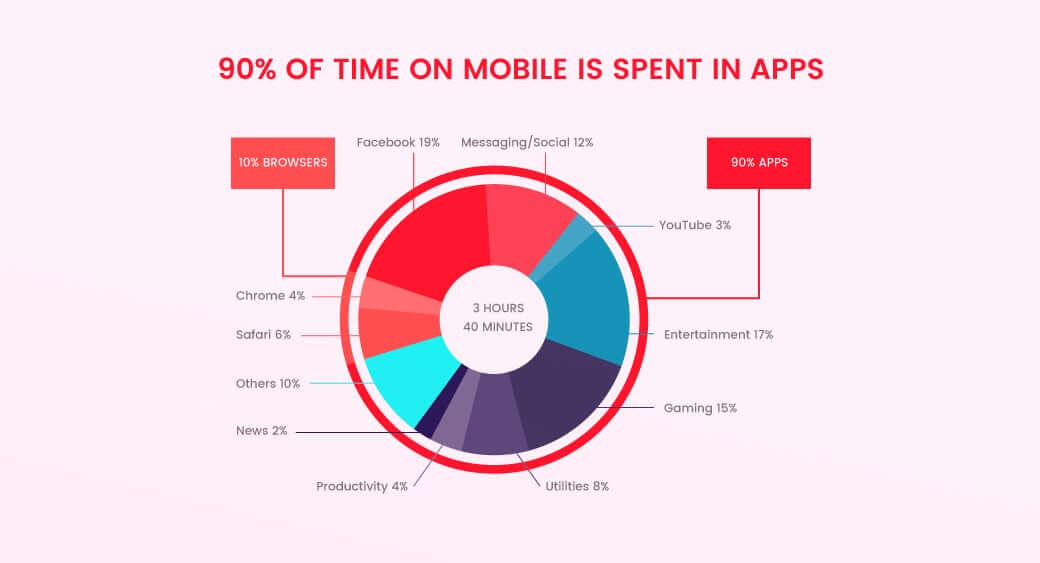
- Number of Apple App Store and Google Play mobile app downloads worldwide – Statista claims:
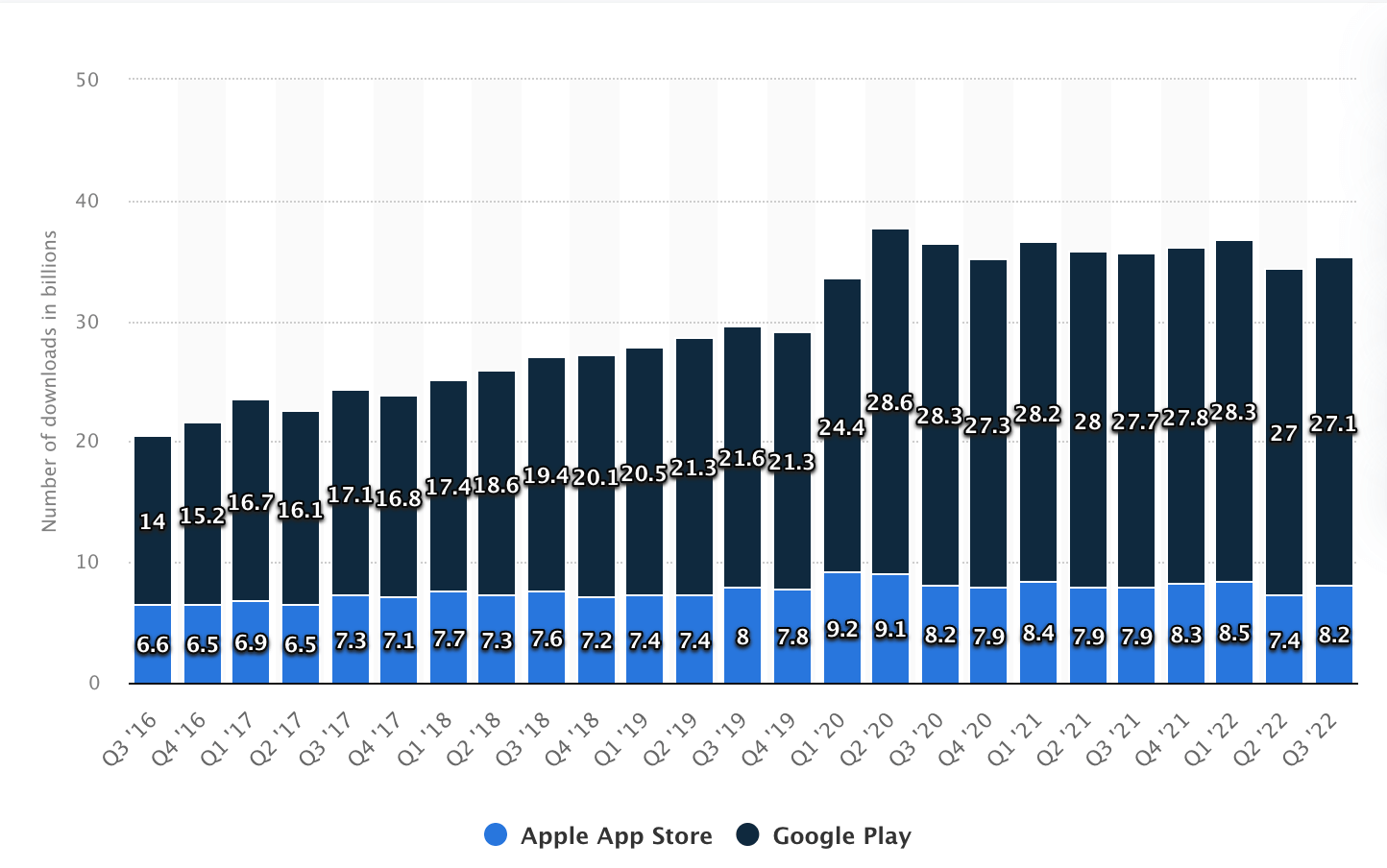
Apart from growing popularity among users, mobile applications also work perfectly as an engaging business tool. Why? Mobile applications can leverage native mobile device functionality, such as Push-notifications, geolocation, camera, etc.
That’s why smart entrepreneurs, who want to stay connected with clients in the distractive digital world, can’t ignore mobile applications. The same strategy works for start-ups who prefer building mobile-first versions of their products while using websites and landing pages as a marketing tool.
But before asking a mobile app development company for a free quote, you need to decide which of the operating systems you are going to hit: iOS or Android. The first thing to do for dealing with the “Android apps vs iOS apps” dilemma, is identifying your app’s target market. To be on the safe side, learn also about differences in both platforms’ tech stack, how much each app will cost you, and how much time the project will take.
We’ve decided to create this article to help you make the right decision for iOS or Android application development. In this article, we’ve dug deeper into the tech stack of both platform use and listed the pros and cons of iOS and Android application development. We’ve also highlighted other factors that impact stakeholders’ decisions when choosing between Android and Apple and our experience of creating both iOS and Android projects.
Ready? Let’s start!
HOW TO OUTSOURCE APP DEVELOPMENT
Tech Stack
Let’s see what technologies mobile developers use to build projects for different platforms.
Developing Android projects
To create Android apps, developers use Java, C++, and Kotlin programming languages. Furthermore, Android developers use the following advanced Google development tools:
- Android Jetpack, a set of pre-build Android components
- Firebase is known as a comprehensive mobile app development platform
- Android SDK development kit, connected with Android Studio, an integrated development environment
Now, let’s compare iOS advantages and disadvantages.
WHAT TECH STACK TO CHOOSE FOR YOUR PROJECT
Developing iOS projects
While the Android operating system has an open-source code, iOS has closed source code. Closed source code means that iOS works on Apple devices only. The development team might use Swift or Objective-C. Also, iOS developing tools include:
- iOS SDK, or Software Development Kit, is integrated with the Cocoa Touch UI framework. The framework provides graphical elements, user interface controls, and others.
- XCode is the official integrated development environment (IDE) for iOS development.
- Swift Playgrounds is a development environment for Swift.
- TestFlight is an online service for over-the-air installation and testing. This online service allows developers to test apps and collect valuable feedback before the app release.
Pros and Cons
Below, we have gathered the pros and cons of Android and iOS development. You will also find a platform comparison to help you make the right decision.
Advantages of developing Android
- Open system. Android developers receive access to more features restricted in iOS applications.
- Design. Developers use extensive Google design guidelines for developing an intuitive user interface.
- Fragmentation. On the one hand, we may consider fragmentation as a disadvantage, but you can develop apps not only for an Android smartphone, but also for a broader range of devices, including wearables, TVs, in-car systems, and others.
- Release. In comparison to iOS, Android apps are easier to publish to Google Play. The whole process may take just a few hours.
HOW TO INTEGRATE PAYMENT SYSTEM INTO THE EXISTING APP
Disadvantages of Android
- Fragmentation. As we said, fragmentation may also be an Android drawback. Nowadays, Android devices come in different screen sizes, resolutions, etc. The development team might need more time to adjust the app’s features for particular devices.
- Testing. Android versions and devices might vary. Thus, it might take more time for QA specialists to test your app.
- Costly. The more time the development and testing stage takes, the higher will be the Android app price. But the price also depends on the app’s features and complexity.
Advantages of iOS
- Revenue. As you may already know, Apple users spend more money on app purchases compared to Android users.
- The number of devices. As we said, iOS powers only Apple products. For that reason, your app should fit a limited number of screens and devices.
- UI design. Apple provides developers with a detailed style guide for the app UI. The team needs less time, making it more affordable in the app design stage.
Disadvantages of iOS
- App release. Keep in mind that the App Store has quite strict review guidelines. The marketplace can reject your app due to security issues, a lack of valuable content, or poor performance. Besides, the developer should submit your app for real-life testing, which usually takes a few days.
- Flexibility. iOS apps are usually hard to customize because the platform has many restrictions.
Now, it’s time to compare both platforms.
HIRING A DEVELOPER FOR YOUR BUSINESS: A SIX STEPS GUIDE
Android vs. iOS App Development: Which is better for you?
To identify your target market for your mobile application, you should consider the following factors:
Market share
The amount of smartphones that support one or another mobile platform shows us how many potential users your application can have. Sure, those figures are just theory, but they still matter.
Statista, a company specializing in market and consumer data, reports the following data:
- In 2019, smartphones running the Android operating system held an 87 percent share of the global market and will increase over the forthcoming years.
- The same year, iOS devices developed by Apple, had a 13 percent share of the market.
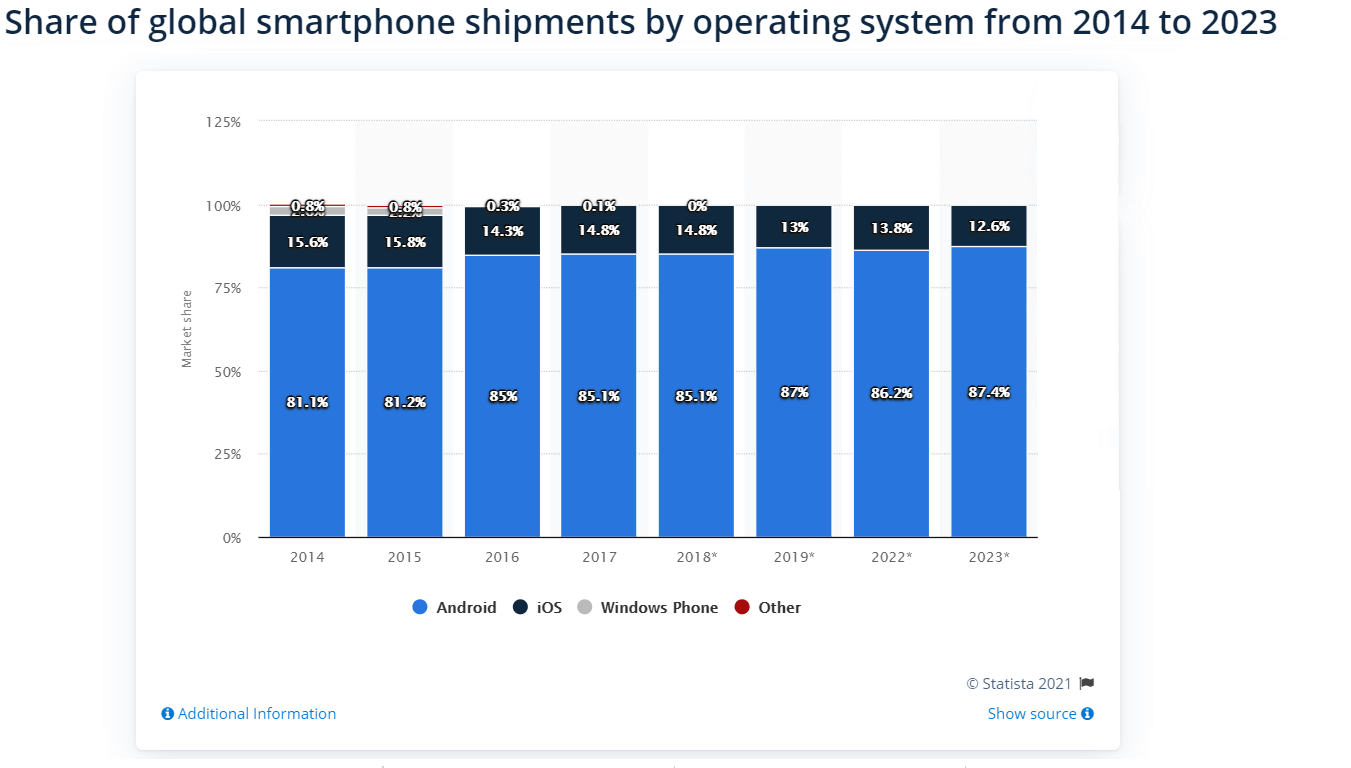
[Share of global smartphone shipments by operating system from 2014 to 2023]
Thus, by developing an Android-first project and uploading your Android project to Google Play Store, you can receive more users, compared to the results after building an iOS app.
SHOULD YOU HIRE APP DEVELOPERS NEAR ME OR OUTSOURCE OVERSEAS?
Demographics
Demographics tell us a lot about Android and iOS users. For example, their country:
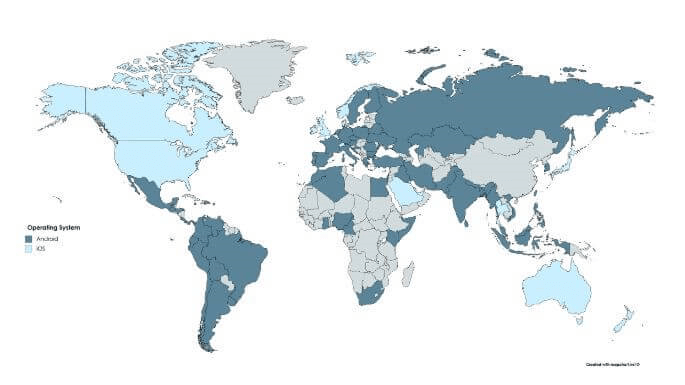
[Source: Digitaltrends]
Android currently holds the most significant global platform share. This market share comes from developing countries and lower-income areas.
iOS users are younger, with a higher education level, greater engagement, and earn more money. Thus, they spend more per app.
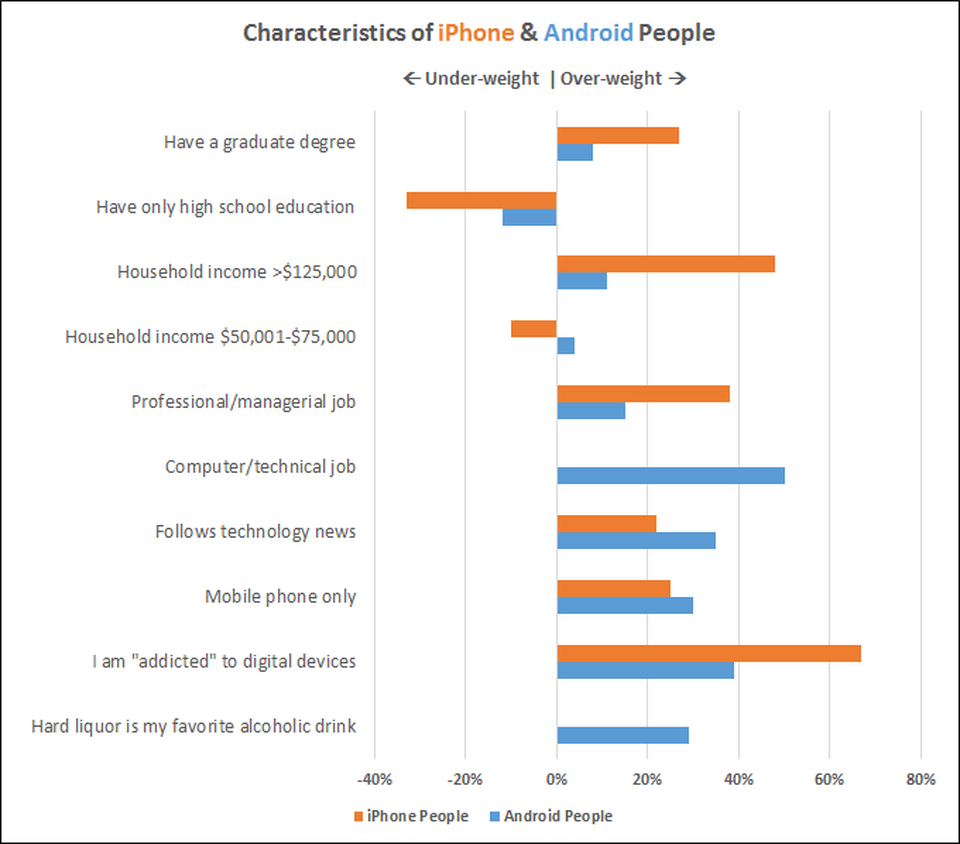
[Source]
| iPhone Users | Android Users |
| 37% more likely to have a graduate degree | 80% more likely to have only a high school diploma |
| 29% more likely to be older women (35+) | More likely to be younger men (34 and younger) |
| 14% more likely to be extroverted | 12% more likely to be introverted |
| 67% more likely to make over $200K and enjoy spending it | 24% more likely to earn $100K or less |
| More likely to be in Media/Marketing/Business | More likely to be in IT/Energy/Utilities |
| 39% more likely to be high-maintenance | 12% more likely to be pet lovers |
| 50% more likely to have visited more than 5 countries | 71% more likely to have never traveled abroad |
Now that you know about Apple and Android users, it is time to learn about other important factors for successful decision-making:
Development cost
When choosing between iOS vs. Android development, consider that the estimated app prices might be higher for Android development. As previously mentioned, Android OS powers many devices with different screen sizes. This fact increases the development time, as well as the costs. On the other hand, iOS has a limited amount of devices, which also speeds up the development process. However, iOS vs. Android development costs depend on the number of features and app complexity.
Based on our previous projects, we share the following mobile projects estimations :
- Basic app for an Android phone with basic features will cost from $15k and take two or three months to develop
- Medium complexity apps with third-party integrations, like payment gateways, might cost from $30K and take three months to build.
- Complex applications, such as social networks or taxi-hailing apps, with database and API integrations, will cost from $50K and take five+ months.
When comparing iOS and Android for developing an app, consider that both Google Play Store and Apple App Store have their publishing apps fees. In the case of Android apps, you will need to pay a one-time registration fee of $25. To publish your app in the Apple marketplace, you need to pay $99 annually.
HOW MUCH DOES IT COST TO DEVELOP AN APP: DETAILED FEATURE BREAKDOWN
Testing
iOS and Android OS have their simulators for app testing. However, there are some differences between them. TestFlight, the iOS testing environment, is faster than the Android emulator. But the Android emulator virtual machine is more effective and has a more realistic representation.
App Updates
Both operating systems release new OS updates once a year. Thus, consider that updating the iOS apps for the new OS release may take up to two weeks and impact your product roadmap and business strategy. As for Android, it will take several hours to publish the new app release.
Revenue Models
Another factor you need to consider when deciding on the platform is where the majority of your audience is. Android has a higher percentage of ad-supported apps, while the iOS development platform relies predominantly on purchases.
The Statista Digital Market Outlook estimates that revenue across most segments will increase over the next few years and overall will reach around 613 billion U.S. dollars by 2025.
Engagement
When choosing between iOS vs. Android app development, consider that it is more important to have higher amounts of users or fewer users who frequently engage. This choice will depend highly on how you’ll decide to monetize an app. Android has a broader audience in general, whereas iOS has more engaged users.
KOTLIN VS. JAVA: WHAT TO CHOOSE FOR AN ANDROID APP?
Comparing Android vs Apple Development
To see the differences between iOS development vs Android development, check the table below:
| Key aspects | iOS-based platform | Android-based platform |
| Development language | Swift | Java, Kotlin |
| Integrated development environment | Xcode | Android Studio |
| The target audience | More valuable | Less valuable |
| Design philosophy | Flexible | Specified requirement |
| Development complexity | Middle | High |
| Development time | Depends on complexity | Depends on complexity |
| Apple Store and Play Store Acceptance and Deployment speed | Long app review by app stores (7 days on average) | Short app reviews process |
iOS or Android: What to choose?
When choosing between Android and iOS development, take into account the advantages and disadvantages of these two platforms. But it would be best if you based your choice on your budget, business idea, time to market, and other factors we have discussed in this article.
Chose iOS-first development in the following cases:
- You want to generate higher revenue per user
- You are looking for a less complicated development process
- Your priorities are user data security and privacy.
Choose Android when:
- You want to reach a wider audience
- You are in tight deadlines to get the app to the Store
- You want to customize the app
THIRD-PARTY API INTEGRATION TO MOBILE BUSINESS APPS: BENEFITS, TYPES, AND A STEP-BY-STEP GUIDE
The APP Solutions experience
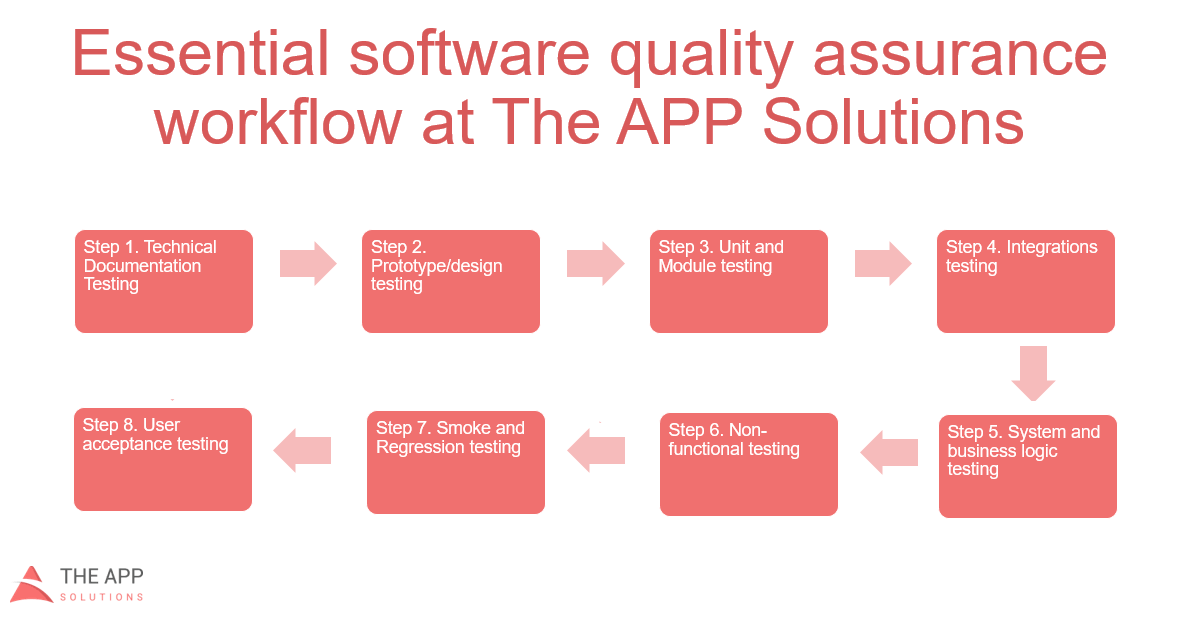
At The APP Solutions, we deliver projects in time thanks to a well-organized workflow.
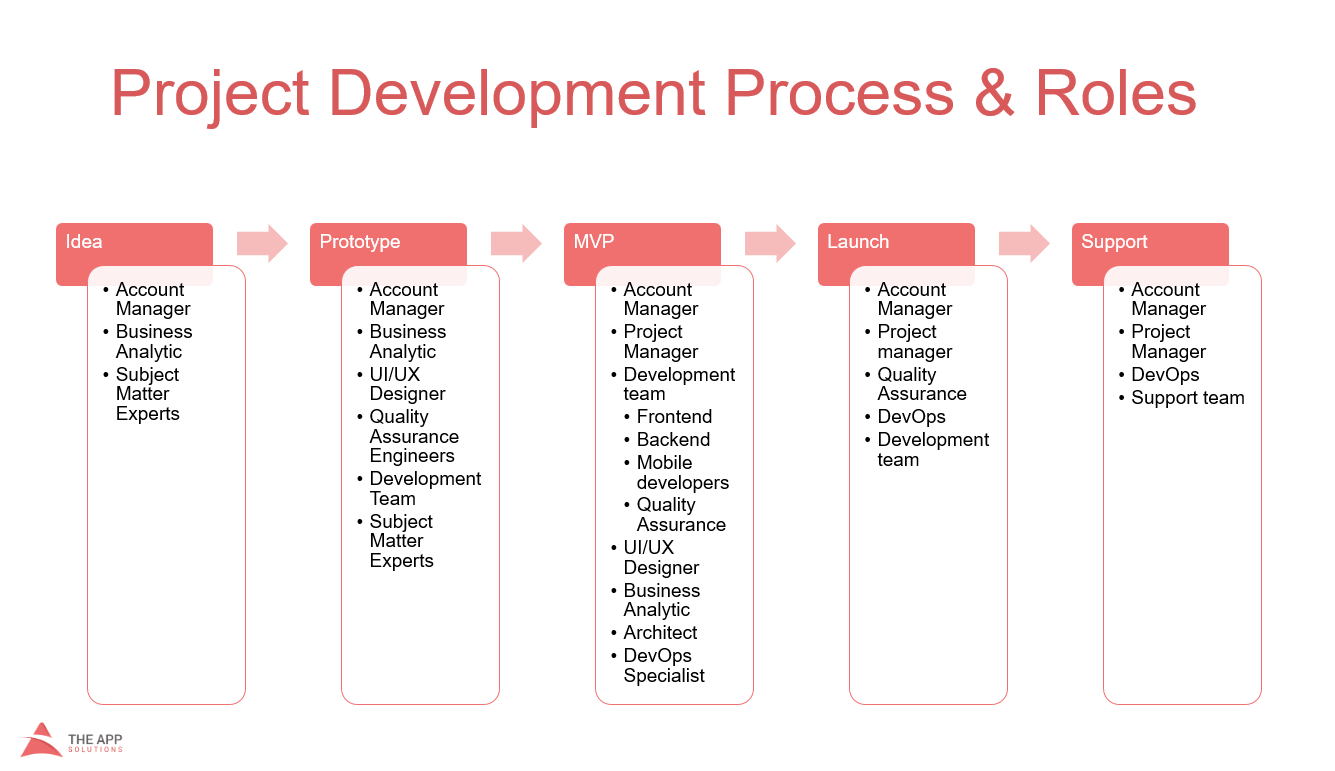
We developed several mobile platform products and want to share Android and iOS development insider information from the developer’s perspective.
Download Free E-book with DevOps Checklist
Download NowAndroid applications are easy to build, upload to the marketplace, and maintain. But they don’t support advanced features for the authorization security, such as Face ID, that iOS provides.
Thus, if you want to create an application with ultimate security, you’ll need to integrate additional authorization solutions from third-party providers, which increases the development cost.
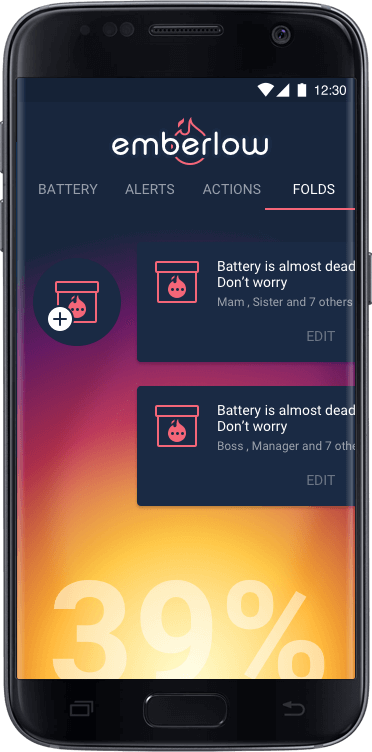
[The APP Solutions Android project Emberlow]
iOS applications are also easy in development. But the official app marketplace for iOS applications has strict rules. For example, it doesn’t allow applications to read SMS and log calls, which some HR and staff management applications require.
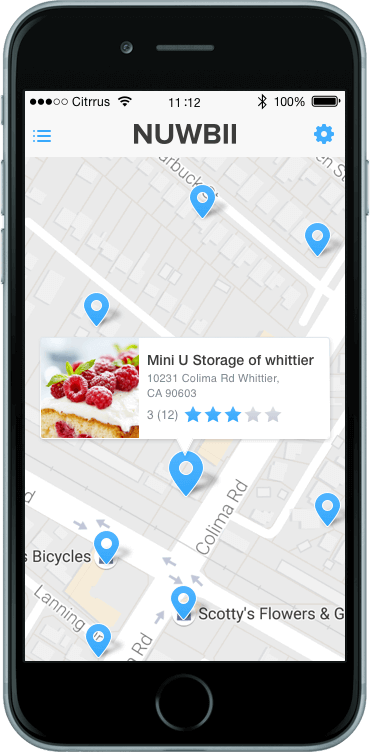
[The APP Solutions iOS project Nuwbii]
One example is a casino management application we developed for our client from Las Vegas. To find out more about the solutions we used in this project, read a full case study.
Android vs. Apple: Which Platform to Develop for First
The decision to create an iOS or Android project depends on your target market, areas where you will launch your app, the portrait of target users you want to attract, and the business functionality your app needs. The development timeline and budget are also important factors to consider.
If you want to launch your business application as a minimum viable product in tight deadlines and with a limited budget, the iOS app may be the way to go.
But in case you’re targeting global markets, including Asia and Latin America, and your business idea requires features that Apple doesn’t support, then launching a project for Android devices will be your best bet.
Despite the platform you select, you can build another version of your application for the other platform with time. In this way, you’ll enhance more users on both operating systems who want to use your app.
To receive a free consultation from an app developer considering your business application, drop us a line.
FUNCTIONAL VS NON-FUNCTIONAL REQUIREMENTS: MAIN DIFFERENCES & EXAMPLES
